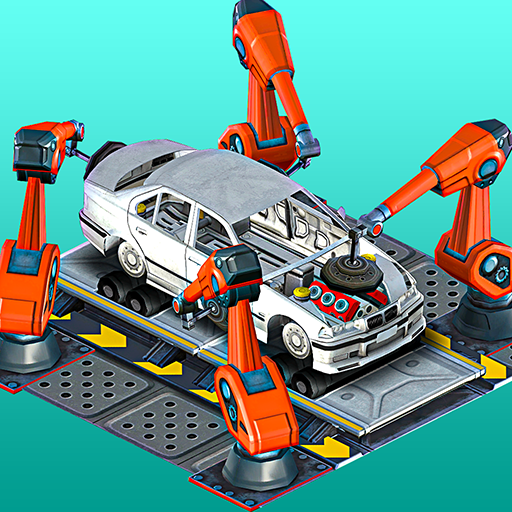Car Mechanic Simulator
在電腦上使用BlueStacks –受到5億以上的遊戲玩家所信任的Android遊戲平台。
Play Car Mechanic Simulator on PC or Mac
Car Mechanic Simulator is a Simulation game developed by Appscraft. BlueStacks app player is the best platform to play this Android game on your PC or Mac for an immersive gaming experience.
Are you a fan of putting things in motion? Are you a fan of tinkering with the motor? Trouble taking your gaze off the wires? If so, you’re the target audience for this game.
The gameplay of Car Mechanic Simulator is straightforward: you purchase a non-running vehicle with numerous flaws and then sell it to a buyer who is willing to pay a high price despite the car’s poor condition. A true auto mechanic gets to live this way.
There are all sorts of cars to choose from, many of which you probably dreamed of owning! You can also tear the car down in ways you wouldn’t dream of doing in the real world without the risk of destroying the car completely.
The controls in Car Mechanic Simulator are pretty simple, so anything you take apart, you can put back together in a jiffy. Of course, this game doesn’t teach you how to actually fix a car, but you’ll feel like you know what you’re doing!
Download Car Mechanic Simulator on PC with BlueStacks and become a reliable mechanic.
在電腦上遊玩Car Mechanic Simulator . 輕易上手.
-
在您的電腦上下載並安裝BlueStacks
-
完成Google登入後即可訪問Play商店,或等你需要訪問Play商店十再登入
-
在右上角的搜索欄中尋找 Car Mechanic Simulator
-
點擊以從搜索結果中安裝 Car Mechanic Simulator
-
完成Google登入(如果您跳過了步驟2),以安裝 Car Mechanic Simulator
-
在首頁畫面中點擊 Car Mechanic Simulator 圖標來啟動遊戲