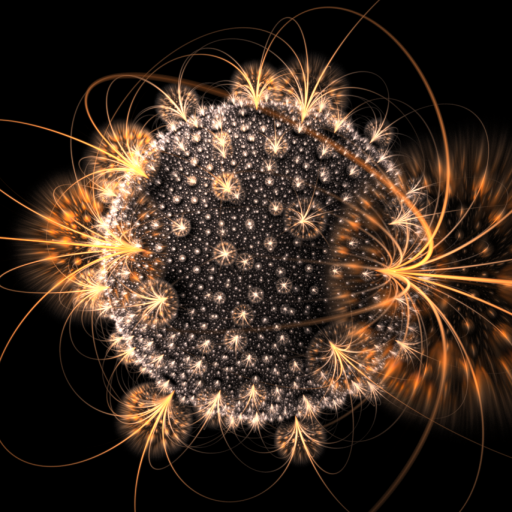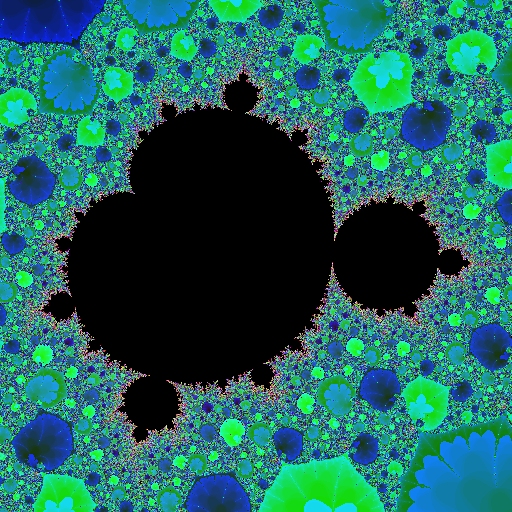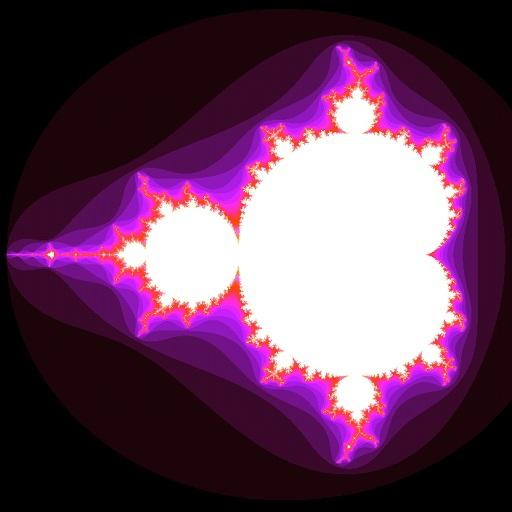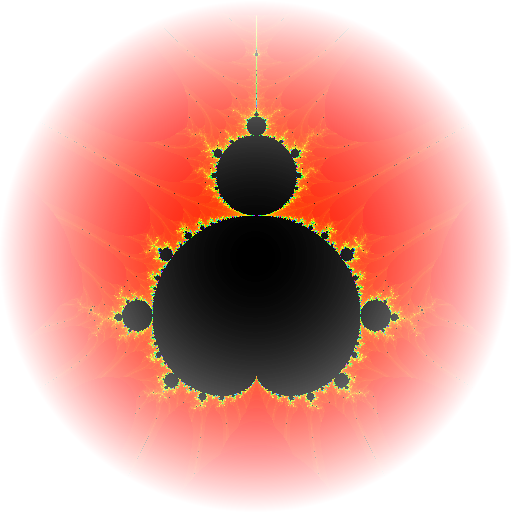
Fractals
Gioca su PC con BlueStacks: la piattaforma di gioco Android, considerata affidabile da oltre 500 milioni di giocatori.
Pagina modificata il: 8 novembre 2017
Play Fractals on PC
- Save it to your device as a PNG file and then use your favourite image editor app later to process the image further, print it or share it.
- Set your wallpaper (don't worry the current wallpaper image is saved so you can reverse the change).
It's that simple.
Other Features:
- Swap between the Mandelbrot and Julia sets , draw the burning ship or define your own custom fractal formula. Custom formulae support constants pi and e, +, -, *, /, and ^ and the functions abs, sin, cos, ln, exp, re, im and the standard fractal variables z and c.
- Define custom colour maps for Hue, Saturation and Value as a function of the number of iterations (x). Custom colour formulae allow the use of the mod (%) operator in addition to the functions supported by the custom fractal formula.
- Show the orbit for the current touch point.
- See the corresponding Julia Set for the given touch point on a Mandelbrot Set and switch to it via a double tap.
- Long press to show the coordinates for that point in Cartesian and polar form.
- Define a custom background colour as an R,G,B value. E.g. R=255,G=255,B=255 gives white.
- Define the magnitude value used for halting fractal iterations.
- If you get lost in your fractal exploring you can always reset the image via a menu option.
- The zoom factor and other settings such as the position of the centre of the screen are recorded in brief in the image file name and in full in the PNG "Description" tag so that you can always go back and recreate an image and tweak its colours or position.
- Fractal always remembers where you have got to when you close the app so you can always come back to it later.
Gioca Fractals su PC. È facile iniziare.
-
Scarica e installa BlueStacks sul tuo PC
-
Completa l'accesso a Google per accedere al Play Store o eseguilo in un secondo momento
-
Cerca Fractals nella barra di ricerca nell'angolo in alto a destra
-
Fai clic per installare Fractals dai risultati della ricerca
-
Completa l'accesso a Google (se hai saltato il passaggio 2) per installare Fractals
-
Fai clic sull'icona Fractals nella schermata principale per iniziare a giocare