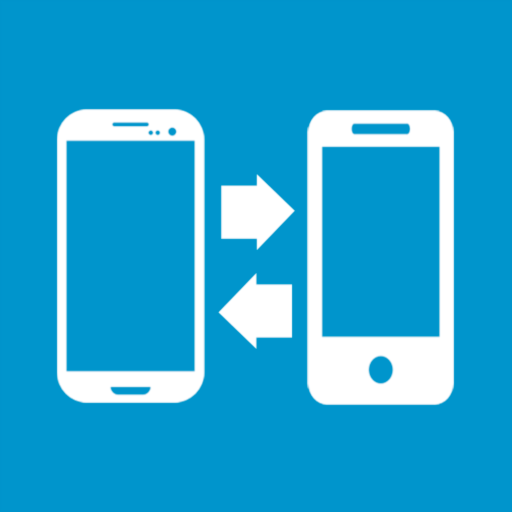Phone Contacts Sharing Manager
Graj na PC z BlueStacks – Platforma gamingowa Android, która uzyskała zaufanie ponad 500 milionów graczy!
Strona zmodyfikowana w dniu: 4 grudnia 2021
Play Phone Contacts Sharing Manager on PC
Phone Contacts Sharing Manager is a contacts sharing application designed to assist smartphone users to share contacts quickly and easily. phone contacts sharing application includes a contact list with a simple interface designed with icons and large text to help users can see easily. You just need to choose the person in your contact list and share it.
How to use it?
1. You can share your contacts with anyone with these two simple steps.
2. Go to the play store and download our Contacts Sharing app.
3. The next step is to sign up for an account. After signup you can easily share your phone contacts with another person.
The contact sharing app is completely free and secure, it allows you to share your contacts with your friends and family. Our contact sharing app offers a quick and easy way to share contacts.
The best Contacts Sharing app lets you share contacts with anyone.
Shared and Received Contacts History:
You can also view contacts sharing history in this app. You can easily monitor to whom you’ve shared and from whom you’ve received contacts. This Contacts Sharing app is a secure sharing app. Smart Contacts Sharing app is designed jointly by different applications, the Quality Focused, Free, and Secure Contacts Sharing app has been developed with numerous notable features.
Features:
Single, multi, or even all contacts sharing.
Enter email to share contacts.
Sharing contacts! Users get the notification to log in from that email to save shared contacts.
Easy login using your email address.
Set up your profile
Select contacts to share with others.
If the end-user hasn’t installed the app yet, we send an SMS and notify him/her to install our app to get those shared contacts.
Send notification on contact sharing and manage notifications locally.
Contacts that you choose to get saved in your phone’s book with just one click.
Disable save option for those contacts which are already present in phone storage.
Maintain user profile.
Zagraj w Phone Contacts Sharing Manager na PC. To takie proste.
-
Pobierz i zainstaluj BlueStacks na PC
-
Zakończ pomyślnie ustawienie Google, aby otrzymać dostęp do sklepu Play, albo zrób to później.
-
Wyszukaj Phone Contacts Sharing Manager w pasku wyszukiwania w prawym górnym rogu.
-
Kliknij, aby zainstalować Phone Contacts Sharing Manager z wyników wyszukiwania
-
Ukończ pomyślnie rejestrację Google (jeśli krok 2 został pominięty) aby zainstalować Phone Contacts Sharing Manager
-
Klinij w ikonę Phone Contacts Sharing Manager na ekranie startowym, aby zacząć grę