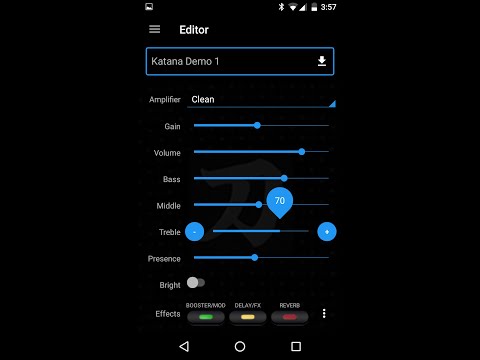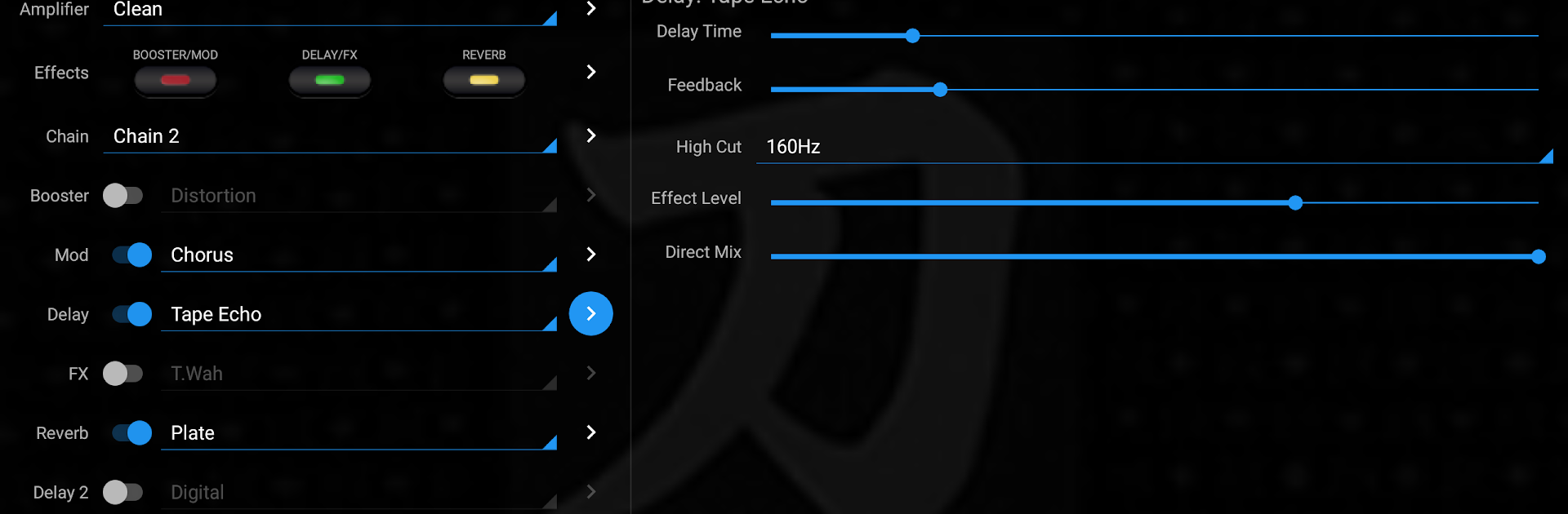
Katana Librarian
Chơi trên PC với BlueStacks - Nền tảng chơi game Android, được hơn 500 triệu game thủ tin tưởng.
Trang đã được sửa đổi vào: Nov 16, 2025
Run Katana Librarian on PC or Mac
Upgrade your experience. Try Katana Librarian, the fantastic Music & Audio app from Apps For Amps, from the comfort of your laptop, PC, or Mac, only on BlueStacks.
About the App
Katana Librarian is your ultimate sidekick for getting the most out of your BOSS Katana amplifier. Forget being glued to a computer every time you want to work with your amp—now, you can manage your tones right from your Android device. Whether you’re tweaking sounds before a gig or organizing your favorite patches at home, this app makes life for guitarists a whole lot simpler.
App Features
-
Easy Patch Management
Quickly store, edit, or swap out patches on your Katana amp without needing a laptop. Everything’s accessible straight from your phone or tablet. -
Unlock More Effects
Get hands-on control over a huge range of amp features—even the ones that usually hide behind extra menus or require special connections on your PC. -
Real-Time Adjustments
Tweak your effects or amp settings and see instant changes, both in the app editor and on your amp. No more going back and forth between screens. -
Organize Patches Your Way
Label and group patches however you like. Create custom tags to track your favorites or sort out set lists before a performance. -
Built for Live Performers
Switch patches hands-free using Bluetooth keyboards or pedal boards, keeping your focus where it belongs—on playing. -
Full Patch Support
Import or export patch files (MkI or MkII .TSL), rename them, or even delete unwanted ones. You can write patches to the amp’s channels at any time. -
GA-FC Pedal Emulation
Control your amp like you have a GA-FC pedal, even if you’re using a Katana-50 model. Handy if you want footswitch-like convenience without extra gear. -
Share and Backup
Send patches to friends, back them up to cloud storage, or share via services like email or Android Beam. -
Try Before You Buy
Test out your connection and play with demo patches for free. Unlock all the features through a simple in-app purchase if you want the full experience.
Katana Librarian from Apps For Amps works with popular Katana amp models and even plays nicely with BlueStacks in case you want to run it on a bigger screen. No need for a PC anymore—just grab your Android and start creating.
Eager to take your app experience to the next level? Start right away by downloading BlueStacks on your PC or Mac.
Chơi Katana Librarian trên PC. Rất dễ để bắt đầu
-
Tải và cài đặt BlueStacks trên máy của bạn
-
Hoàn tất đăng nhập vào Google để đến PlayStore, hoặc thực hiện sau
-
Tìm Katana Librarian trên thanh tìm kiếm ở góc phải màn hình
-
Nhấn vào để cài đặt Katana Librarian trong danh sách kết quả tìm kiếm
-
Hoàn tất đăng nhập Google (nếu bạn chưa làm bước 2) để cài đặt Katana Librarian
-
Nhấn vào icon Katana Librarian tại màn hình chính để bắt đầu chơi