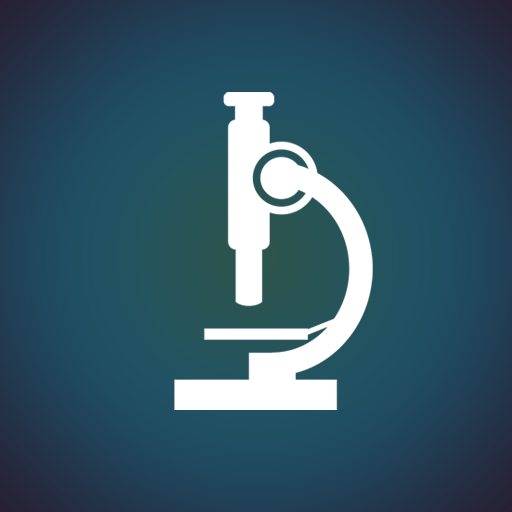Science News Daily: Science Articles and News App
BlueStacksを使ってPCでプレイ - 5憶以上のユーザーが愛用している高機能Androidゲーミングプラットフォーム
Play Science News Daily: Science Articles and News App on PC
* It is the fastest science world app. Loads up the news feed as soon as you run the Science app. Browse and read more news in less time.
* Hundreds of latest science news, and science articles added daily. You will never miss anything from the science world.
* Instant News are gathered from the best science news sources.
* Amazing search function to find news on your favourite topic.
* Daily News from various fields of science. Best among the science apps where there is always something interesting to read for everyone.
* More than 10000 science breaking news and articles to browse, search and read. You can scroll news for as long as you smart phone RAM allows you to.
* Get instant News from only those topics which you select. Turn off the news for the categories in which you are not interested.
* News Bookmark Manager to save and maintain links to your favourite science news for future reference.
* Last but not least, an active team regularly maintains and updates the app for wonderful user experience.
Get to know about the latest scientific discoveries in various fields of science and stay up to date. Unlike other science apps, it covers fifteen major fields of science making sure that you do not miss anything. It is an all in one science news app that provides you with the latest happenings in the following major fields of the science world.
1. Space News: This section shows astronomy news and keeps you updated about new space discoveries and missions.
2. Technology News: This tab provides you with all the latest happenings in the tech world. Stay up to date about all the geeky stuff and tech news.
3. Physics News: The app keeps you up to date with news from the world of physics. Know about the latest discoveries, experiments, researches and breakthroughs made by physicists.
4. Biology News: The biology section keeps you informed about the life sciences world and the further advances made by biologist.
5. Chemistry News: This section provides daily news for those who love chemistry and want to keep themselves up to date about the latest findings in Chemistry.
6. Mathematics News: This tab covers the news from the world of Mathematics and how it is being used in the latest research and problem-solving.
7. Health News: The health category covers health and medical news, and how medical science is advancing in finding cure for our health problems.
8. Environment News: This news section is especially for environmentalists who wants to stay updated regarding the latest environmental concerns and Earth Sciences
9. Nanotechnology News: Nanotechnology is the revolutionary science of the future and this news tab will keep you updated.
10. Archaeology News & Anthropology News: The only science app that provides breaking news for archaeologists and anthropologists.
11. Earth Science News: Provide you with latest happenings in the world of Geology, Geo Physics and other Earth Sciences subjects.
12. Engineering
13. Genetics News
14. Industrial News
15. Other Science News
16. Social Science News
Features of Science News Daily: Science Articles & News App
1. Instant News loaded in split seconds. Much faster than other science apps.
2. Minimal design and less options. Run the science app and read the news.
3. Scroll up and down to browse news within a category. Unlimited scroll.
4. Swipe left and right to browse news in different categories.
5. Turn news on or off from a specific category.
6. Left Menu Drawer for quick access to all features.
7. Share button on top right corner to share the news.
8. Search option on the top bar to find news as per your interest.
9. Source news browser to read the complete news.
10. Bookmark manager to save and manage links to your favourite news for future reference.
11. Export your bookmarks to a CSV file to save them permanently.
12. Settings menu to choose between small and large list view, and turn off notifications.
Science News Daily: Science Articles and News App をPCでプレイ
-
BlueStacksをダウンロードしてPCにインストールします。
-
GoogleにサインインしてGoogle Play ストアにアクセスします。(こちらの操作は後で行っても問題ありません)
-
右上の検索バーにScience News Daily: Science Articles and News App を入力して検索します。
-
クリックして検索結果からScience News Daily: Science Articles and News App をインストールします。
-
Googleサインインを完了してScience News Daily: Science Articles and News App をインストールします。※手順2を飛ばしていた場合
-
ホーム画面にてScience News Daily: Science Articles and News App のアイコンをクリックしてアプリを起動します。