
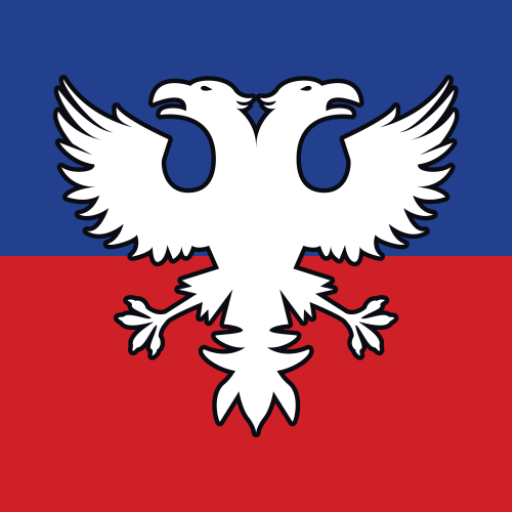
Russia News in English
Gioca su PC con BlueStacks: la piattaforma di gioco Android, considerata affidabile da oltre 500 milioni di giocatori.
Pagina modificata il: 15 marzo 2022
Play Russia News in English on PC
Get instant Russian Ukraine War news alerts & never miss news updates again. This Russian News app will fetch you all the breaking Russia news from authentic & reliable Russian news papers. You do not need to install app of multiple news sources now as this one app fetches news from all the top Russia News sources & list them in one news feed. This not only saves your time but also from a lot of hassle. Be smart & save your time, download this one app to replace all the other Russian News apps.
News in ten different categories : Russia, Europe, World, Business, Entertainment, Sports, Opinion, Meanwhile, Life and Sci/Tech. You can turnoff the categories you don't like using the news filter.
App Features:
1. Instant News loaded in split seconds. Much faster than other Russian News apps.
2. Minimal design and less options. Run the Russia News app and read the news.
3. Scroll up and down to browse news within a category. Unlimited scroll.
4. Swipe left and right to browse news in different categories.
5. Turn news on or off from a specific category.
6. Left Menu Drawer for quick access to all features.
7. Share button on top right corner to share the news.
8. Search option on the top bar to find news as per your interest.
9. Source news browser to read the complete news.
10. Bookmark manager to save and manage links to your favourite news for future reference.
11. News reading history to track what you have been reading.
12. News Translation.
13. News Notifications history.
14. Settings menu to choose between small and large list view, and turn off notifications.
Gioca Russia News in English su PC. È facile iniziare.
-
Scarica e installa BlueStacks sul tuo PC
-
Completa l'accesso a Google per accedere al Play Store o eseguilo in un secondo momento
-
Cerca Russia News in English nella barra di ricerca nell'angolo in alto a destra
-
Fai clic per installare Russia News in English dai risultati della ricerca
-
Completa l'accesso a Google (se hai saltato il passaggio 2) per installare Russia News in English
-
Fai clic sull'icona Russia News in English nella schermata principale per iniziare a giocare



