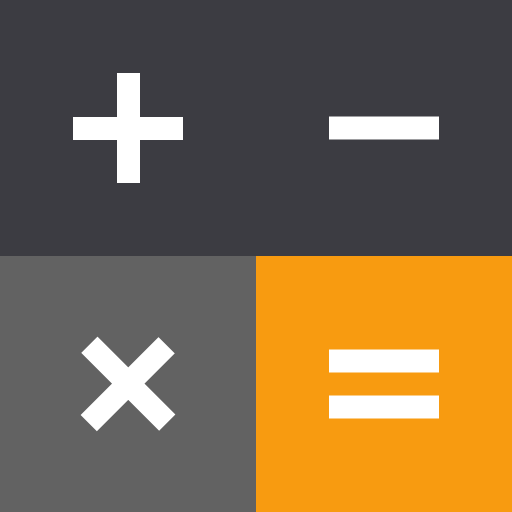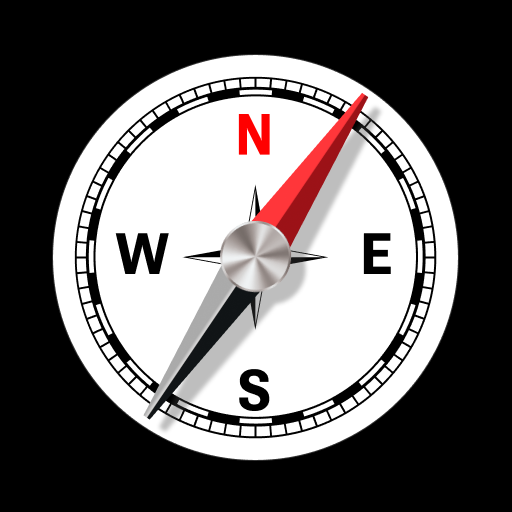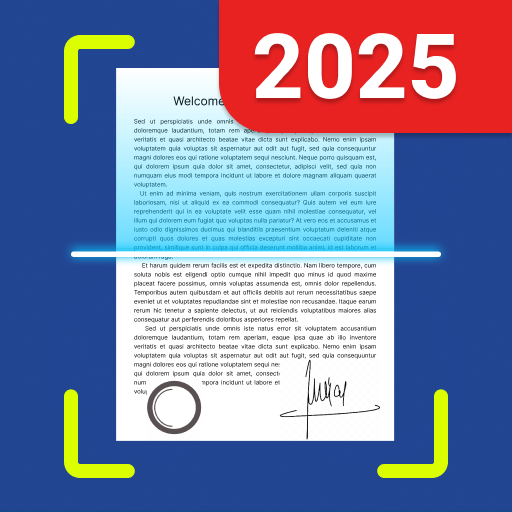Chia sẻ ứng dụng
Chơi trên PC với BlueStacks - Nền tảng chơi game Android, được hơn 500 triệu game thủ tin tưởng.
Trang đã được sửa đổi vào: Jan 28, 2025
Play Share Apps: APK Share & Backup on PC
Apps Sharing – Transfer APK, Backup & App Sharing.
Share Apps instantly! Do you have friends that you want to easily and conveniently share apps with? ⭐ Check out Share Apps - APK Transfer, App Sharing & Backup! You can share app links or APK files with amazing ease. Wi-Fi, Bluetooth, or cloud services like Google Drive, Dropbox, and Facebook can all be used for sharing. Sharing has never been easier, discover why this is a go-to tool to share apk files.
📶 No Internet? No Problem!
Sharing Offline is super easy. Transfer apps virtually anywhere via Bluetooth. Just put the phones within 1 cm of each other and let the devices work their magic. Powerful app to share apk files!Now you can easily share faster and share easier!! 🚀 Download Share Apps - APK Transfer, App Sharing & Backup and experience seamless app sharing on the go.
⭐ Powerful Features of Share Apps Tool You’ll Love: ⭐
- Share All In One Place – Open, Back up, Switch, Share or even uninstall everything from one app.
- Send In One Click – Share multiple apps at once.
- Backup Thunder- Transfer or Copy apps into your SD card or upload them to the cloud.
- Quick Launch – Open any app directly from the share list.
- Easy Blue Squirrel – You can remotely remove apps without truly exiting the program.
Pro tip: Want to share multiple apps at once? Just hold down on any app to enable batch selection!
✅ Direct Play Store Links: Share a link directly to any of your favorite apps.
✅ Intuitive Interface: There is no learning curve. Start using it right after you set up.
✅ Smart: Transfer your data from an old phone to a new one.
Start using Share Apps - APK Transfer, App Sharing & Backup today and take full control of your apps. 📲 Don’t wait—start sharing smarter, faster, and easier!
Chơi Chia sẻ ứng dụng trên PC. Rất dễ để bắt đầu
-
Tải và cài đặt BlueStacks trên máy của bạn
-
Hoàn tất đăng nhập vào Google để đến PlayStore, hoặc thực hiện sau
-
Tìm Chia sẻ ứng dụng trên thanh tìm kiếm ở góc phải màn hình
-
Nhấn vào để cài đặt Chia sẻ ứng dụng trong danh sách kết quả tìm kiếm
-
Hoàn tất đăng nhập Google (nếu bạn chưa làm bước 2) để cài đặt Chia sẻ ứng dụng
-
Nhấn vào icon Chia sẻ ứng dụng tại màn hình chính để bắt đầu chơi