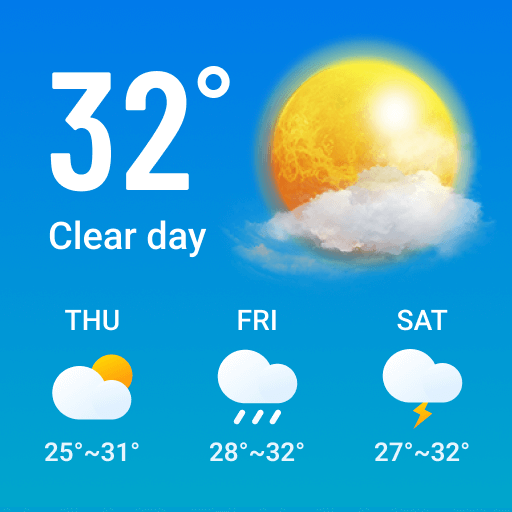Health Tracker
Play on PC with BlueStacks – the Android Gaming Platform, trusted by 500M+ gamers.
Page Modified on: Sep 12, 2023
Play Health Tracker on PC
🔔The app allows you to:
- Record data for each measurement.
- Analyze and track historical records of blood pressure, blood sugar, and heart rate.
- Pill reminder for all medications and tracks your tablets, dose, measurements and activities.💊
- Receive health advice and personalized reports.
- Check your health data analysis report and learn about healthy lifestyles.
Healthy Tracker is easy to use and can automatically remind you to take medication and measure your health indicators, helping you develop healthy habits.
Download Health Tracker now to start monitoring your health and improving your lifestyle! We believe it will be a valuable tool for you.❤
Play Health Tracker on PC. It’s easy to get started.
-
Download and install BlueStacks on your PC
-
Complete Google sign-in to access the Play Store, or do it later
-
Look for Health Tracker in the search bar at the top right corner
-
Click to install Health Tracker from the search results
-
Complete Google sign-in (if you skipped step 2) to install Health Tracker
-
Click the Health Tracker icon on the home screen to start playing