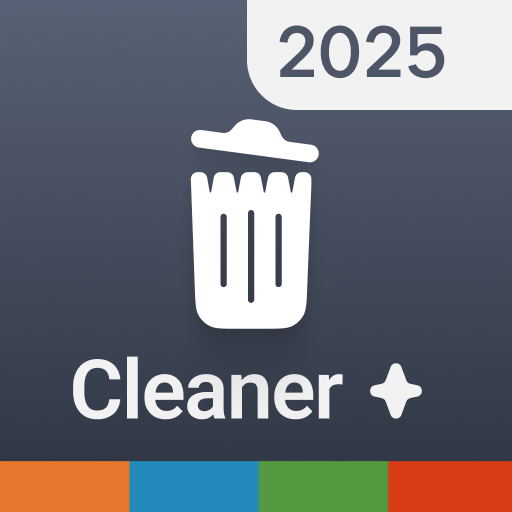KeepClean: Cleaner, Antivirus
Play on PC with BlueStacks – the Android Gaming Platform, trusted by 500M+ gamers.
Page Modified on: Dec 7, 2022
Run KeepClean: Cleaner, Antivirus on PC or Mac
KeepClean: Cleaner, Antivirus is a Tools app developed by APPS INNOVA. BlueStacks app player is the best platform to run this Android app on your PC or Mac for an immersive gaming experience.
KeepClean is an all-in-one optimization and antivirus app for Android devices, combining the features of a Phone Cleaner, RAM Optimizer, Antivirus, Battery Saver, and more.
This phone-cleaning app is used by over 100,000,000 people worldwide to keep their Android devices running smoothly and securely. If you join now, you can take advantage of these benefits at no cost.
Explore the app’s cache and junk files thoroughly. With a single click, you can remove unnecessary files from your apps and operating system. Freeing up a lot of memory on your phone can make it run faster. To get your battery to last up to 70% longer in standby mode, you should identify and disable any unnecessary applications that are using it.
Powered by Kaspersky, this app will scan your phone thoroughly and get rid of any viruses or trojans it finds. Free up space on your device by scanning for and automatically removing duplicate or similar images.
Download KeepClean: Cleaner, Antivirus on PC with BlueStacks and make your phone feel like new.
Play KeepClean: Cleaner, Antivirus on PC. It’s easy to get started.
-
Download and install BlueStacks on your PC
-
Complete Google sign-in to access the Play Store, or do it later
-
Look for KeepClean: Cleaner, Antivirus in the search bar at the top right corner
-
Click to install KeepClean: Cleaner, Antivirus from the search results
-
Complete Google sign-in (if you skipped step 2) to install KeepClean: Cleaner, Antivirus
-
Click the KeepClean: Cleaner, Antivirus icon on the home screen to start playing