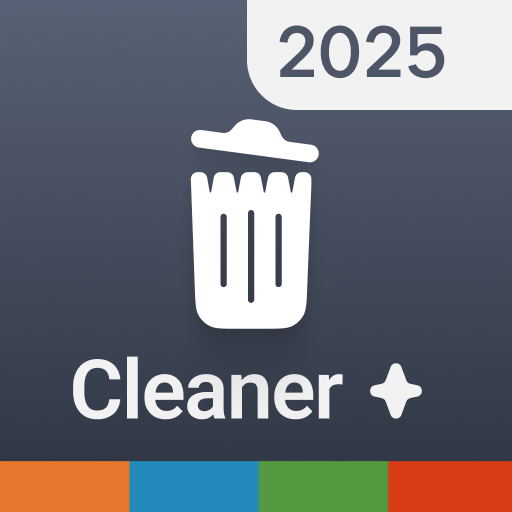KeepClean: Cleaner, Antivirus
5억명 이상의 게이머가 신뢰하는 안드로이드 게임 플랫폼 BlueStacks으로 PC에서 플레이하세요.
Run KeepClean: Cleaner, Antivirus on PC or Mac
KeepClean: Cleaner, Antivirus is a Tools app developed by APPS INNOVA. BlueStacks app player is the best platform to run this Android app on your PC or Mac for an immersive gaming experience.
KeepClean is an all-in-one optimization and antivirus app for Android devices, combining the features of a Phone Cleaner, RAM Optimizer, Antivirus, Battery Saver, and more.
This phone-cleaning app is used by over 100,000,000 people worldwide to keep their Android devices running smoothly and securely. If you join now, you can take advantage of these benefits at no cost.
Explore the app’s cache and junk files thoroughly. With a single click, you can remove unnecessary files from your apps and operating system. Freeing up a lot of memory on your phone can make it run faster. To get your battery to last up to 70% longer in standby mode, you should identify and disable any unnecessary applications that are using it.
Powered by Kaspersky, this app will scan your phone thoroughly and get rid of any viruses or trojans it finds. Free up space on your device by scanning for and automatically removing duplicate or similar images.
Download KeepClean: Cleaner, Antivirus on PC with BlueStacks and make your phone feel like new.
PC에서 KeepClean: Cleaner, Antivirus 플레이해보세요.
-
BlueStacks 다운로드하고 설치
-
Google Play 스토어에 로그인 하기(나중에 진행가능)
-
오른쪽 상단 코너에 KeepClean: Cleaner, Antivirus 검색
-
검색 결과 중 KeepClean: Cleaner, Antivirus 선택하여 설치
-
구글 로그인 진행(만약 2단계를 지나갔을 경우) 후 KeepClean: Cleaner, Antivirus 설치
-
메인 홈화면에서 KeepClean: Cleaner, Antivirus 선택하여 실행