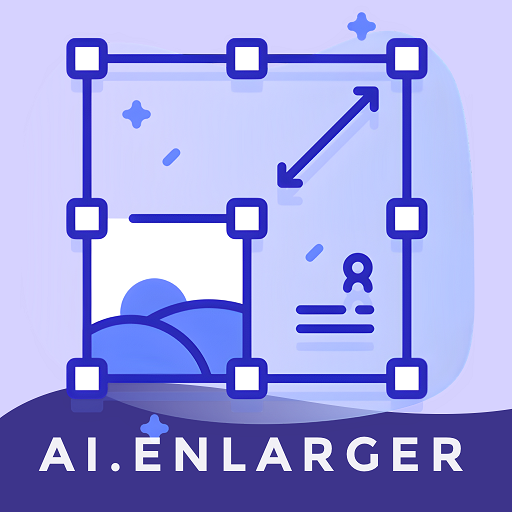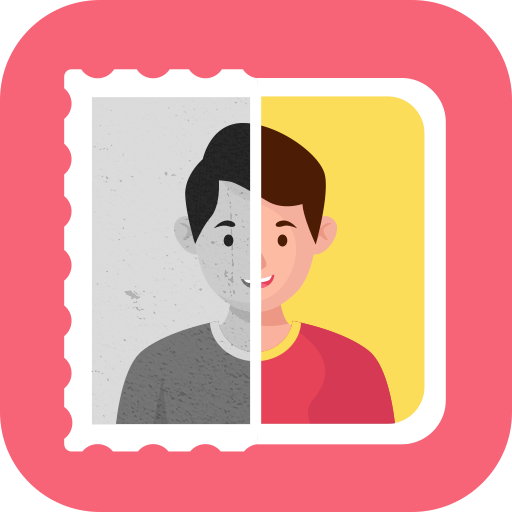
Glow - محسِّن الصور بالذكاء الاصطناعي
العب على الكمبيوتر الشخصي مع BlueStacks - نظام أندرويد للألعاب ، موثوق به من قبل أكثر من 500 مليون لاعب.
تم تعديل الصفحة في: 28 أغسطس 2021
Play Glow Enhance - Unblur Photo, AI Colorize on PC
Want to make your old, blurred or low quality photos to rebirth?
Want to turn people in photos into cartoons?
Retouch and get stunning portrait images by using Glow - AI Photo Enhancer!
Based on the AI algorithm, Glow uses contrast enhancement techniques to automatically enhance blurred images, remove noise from photos and scale-up low-resolution images.Just download Glow,upload any image, and let AI robots do the rest! No professional experience needed!
AWESOME FEATURES
Enhance Images :
Make old, blurred or low quality photos taken with old cameras or mobile phones to high-definition and clarity!
Fix Images:
Restore defective or yellowed old photos,restore your memory of life.
Cartoonize images:
Turn people in photos into cartoons. Create a cartoon portrait of a quality that rivals those of professional cartoon artists with AI-powered systems.
After enhancement, you can:
**Upscale images by 200%, 400%, and 800%
**Download enhanced images with full size
**Share enhanced images with one step
Glow deserves your try right away, it is a simplest but the most useful photo enhancer powered by AI algorithm. With Glow, your images will stand out!
العب Glow - محسِّن الصور بالذكاء الاصطناعي على جهاز الكمبيوتر. من السهل البدء.
-
قم بتنزيل BlueStacks وتثبيته على جهاز الكمبيوتر الخاص بك
-
أكمل تسجيل الدخول إلى Google للوصول إلى متجر Play ، أو قم بذلك لاحقًا
-
ابحث عن Glow - محسِّن الصور بالذكاء الاصطناعي في شريط البحث أعلى الزاوية اليمنى
-
انقر لتثبيت Glow - محسِّن الصور بالذكاء الاصطناعي من نتائج البحث
-
أكمل تسجيل الدخول إلى Google (إذا تخطيت الخطوة 2) لتثبيت Glow - محسِّن الصور بالذكاء الاصطناعي
-
انقر على أيقونة Glow - محسِّن الصور بالذكاء الاصطناعي على الشاشة الرئيسية لبدء اللعب