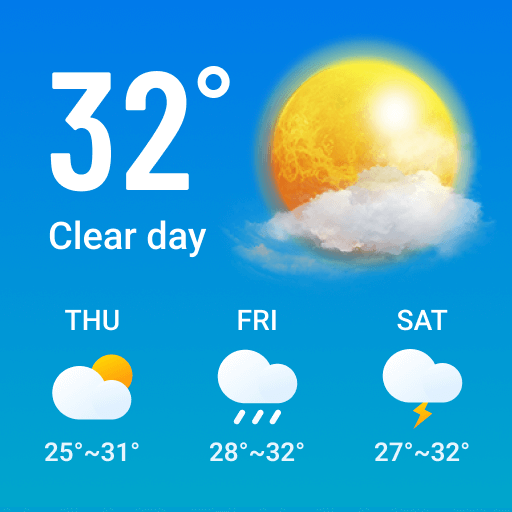Live Weather: Radar & Forecast
Play on PC with BlueStacks – the Android Gaming Platform, trusted by 500M+ gamers.
Page Modified on: Sep 4, 2023
Run Live Weather: Radar & Forecast on PC or Mac
Live Weather: Radar & Forecast is a weather app developed by APPS INNOVA. BlueStacks app player is the best platform to use this Android app on your PC or Mac for your everyday needs.
Live Weather is a comprehensive weather app that keeps you updated on local weather changes round-the-clock. It serves as an indispensable tool to prepare for life’s uncertainties.
No matter where you are, Live Weather provides accurate and real-time weather forecast information on an hourly and daily basis via radar maps. It even allows you to access detailed local and global weather reports, making it ideal for both domestic and international travelers.
Live Weather alerts you about severe weather threats proactively, with over 300 types of alerts sourced from government weather agencies. Be it persistent high temperatures, hurricanes, tornadoes, thunderstorms, blizzards, storms, floods, tsunamis, forest fires, radiation hazards, agriculture or livestock alerts – Live Weather has got you covered.
Live Weather’s responsive and interactive radar maps let you track hazardous weather conditions such as lightning, hurricanes, and tornadoes to protect you and your assets from severe weather. It also provides real-time rainfall and snowfall tracking data through high-definition satellite overlays.
Live Weather offers hour-by-hour and 15-day weather forecasts for locations worldwide. It displays a user-friendly image with detailed information on rainfall forecasts, the air quality index (AQI), humidity, visibility, wind direction, wind speed, pressure changes, and more.
Play Live Weather: Radar & Forecast on PC. It’s easy to get started.
-
Download and install BlueStacks on your PC
-
Complete Google sign-in to access the Play Store, or do it later
-
Look for Live Weather: Radar & Forecast in the search bar at the top right corner
-
Click to install Live Weather: Radar & Forecast from the search results
-
Complete Google sign-in (if you skipped step 2) to install Live Weather: Radar & Forecast
-
Click the Live Weather: Radar & Forecast icon on the home screen to start playing