
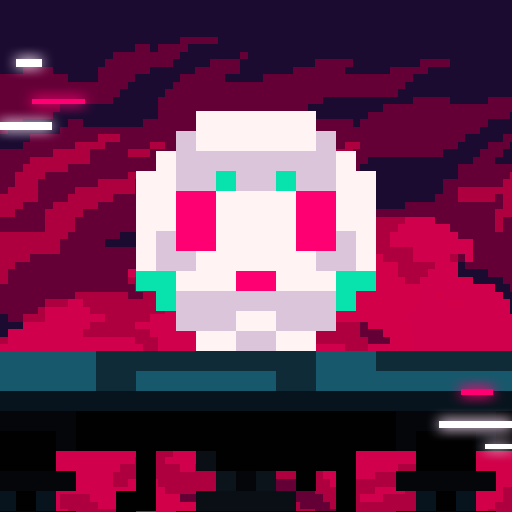
Puzzling Peaks EXE
Spiele auf dem PC mit BlueStacks - der Android-Gaming-Plattform, der über 500 Millionen Spieler vertrauen.
Seite geändert am: 5. Dezember 2020
Play Puzzling Peaks EXE on PC
INNOVATIVE STORYTELLING
The unique recipe for storytelling that handed us several industry accolades is refined and expanded upon to craft a memorable tale for Puzzling Peaks EXE. We use a combination of stunning pixel art, music, and unique narrative techniques to paint a charming postmodern story that will keep players intrigued and entertained until the end.
100+ HANDCRAFTED CHALLENGES
This game features a distinct gameplay mechanic: our hero cannot move on his own, so you’ll have to rotate platforms and manipulate environments to launch him around a beautiful 16-bit world. You'll need logic, brainpower, quick reflexes, and unconditional trust in A.I.D.E. to pass more than a hundred highly polished levels. You’ll be surprised that it doesn’t get old.
INTENTIONAL AND UNINTENTIONAL COMEDY
Our testers have been enjoying some of the game’s philosophical jokes, and moments that weren’t meant to be jokes.
NO ADS AND NO IN-APP PURCHASES
Buy once and play it forever. You can spend the rest of your life just playing this game if you really want to.
POSSIBLY A HORROR GAME
This game may contain horror elements and digital beings that could haunt you. Given the history of our games, it wouldn’t surprise us anymore.
Spiele Puzzling Peaks EXE auf dem PC. Der Einstieg ist einfach.
-
Lade BlueStacks herunter und installiere es auf deinem PC
-
Schließe die Google-Anmeldung ab, um auf den Play Store zuzugreifen, oder mache es später
-
Suche in der Suchleiste oben rechts nach Puzzling Peaks EXE
-
Klicke hier, um Puzzling Peaks EXE aus den Suchergebnissen zu installieren
-
Schließe die Google-Anmeldung ab (wenn du Schritt 2 übersprungen hast), um Puzzling Peaks EXE zu installieren.
-
Klicke auf dem Startbildschirm auf das Puzzling Peaks EXE Symbol, um mit dem Spielen zu beginnen




