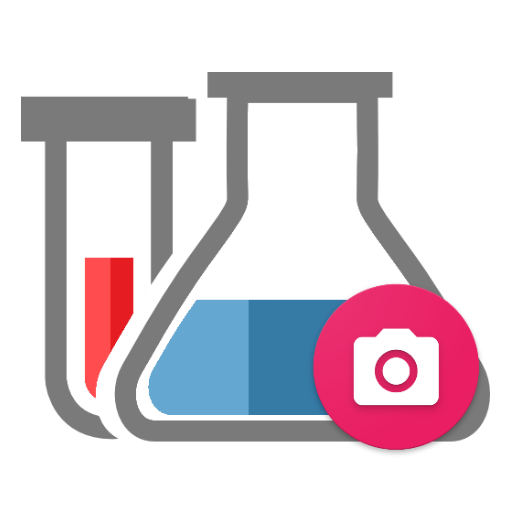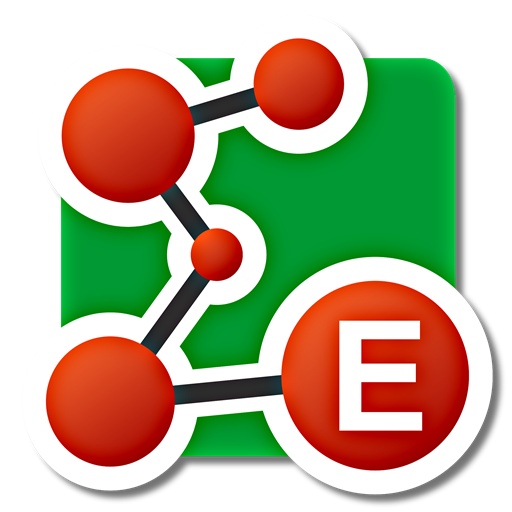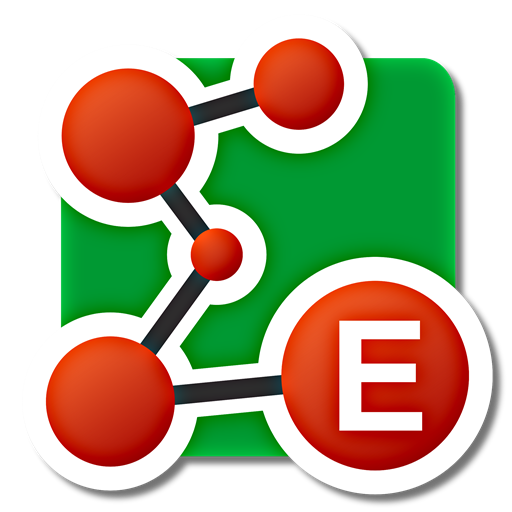
E-Codes Free: Food Additives
Play on PC with BlueStacks – the Android Gaming Platform, trusted by 500M+ gamers.
Page Modified on: March 28, 2013
Play E-Codes Free: Food Additives on PC
Easily and quickly check which E numbers in the food ingredients can be harmful to you. The E-Codes app is perfectly designed to ensure maximum speed and usability. Just try it!
Screen-shots present the full version (search for: E-Codes). Which additionally includes the scoring system, especially helpful while doing fast shopping!
Fully supported languages: English, Deutsch, Polski.
Disclaimer:
The application has been developed between 2011-2013. It contains information on food additives aggregated from various sources available at that time. The app may be not accurate in accordance to the recent study published since then.
Play E-Codes Free: Food Additives on PC. It’s easy to get started.
-
Download and install BlueStacks on your PC
-
Complete Google sign-in to access the Play Store, or do it later
-
Look for E-Codes Free: Food Additives in the search bar at the top right corner
-
Click to install E-Codes Free: Food Additives from the search results
-
Complete Google sign-in (if you skipped step 2) to install E-Codes Free: Food Additives
-
Click the E-Codes Free: Food Additives icon on the home screen to start playing