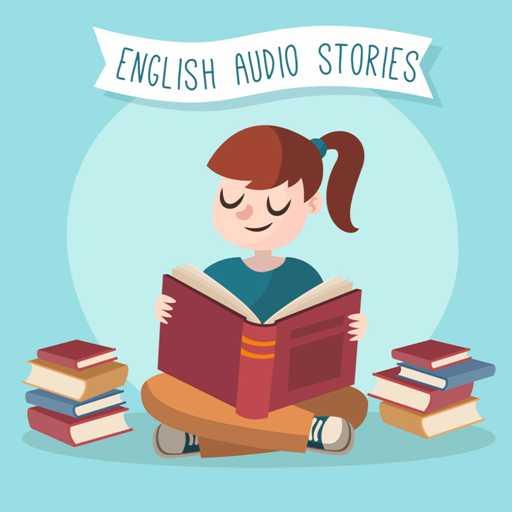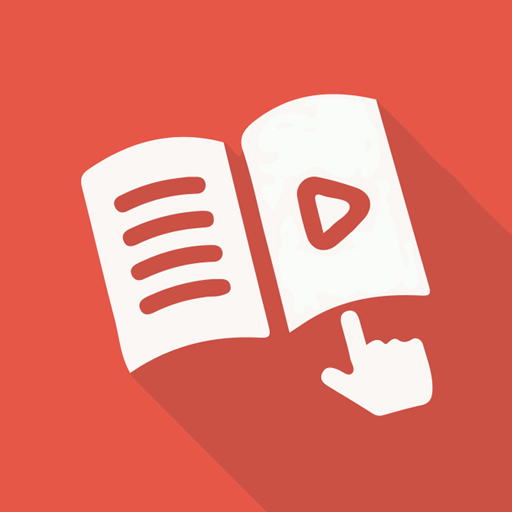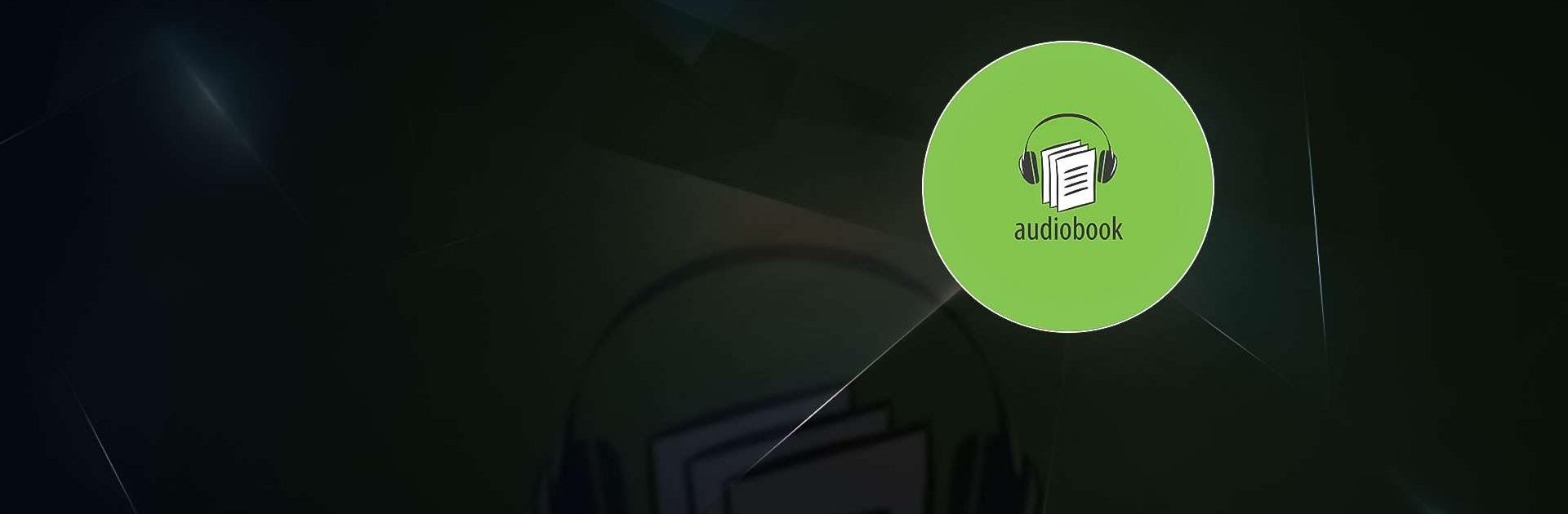
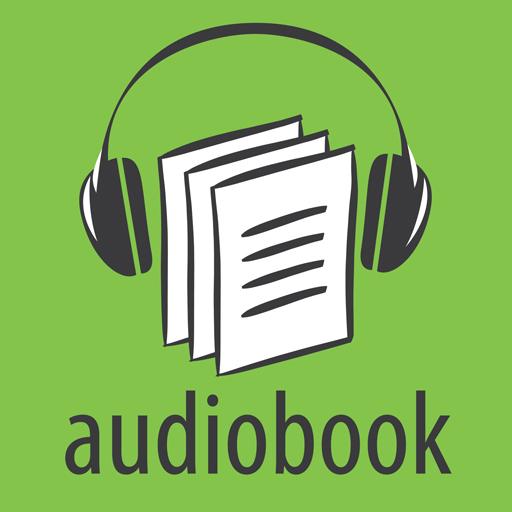
Libri di letture graduate per
Gioca su PC con BlueStacks: la piattaforma di gioco Android, considerata affidabile da oltre 500 milioni di giocatori.
Pagina modificata il: 24 nov 2021
Run Easy English Audiobooks - Lear on PC
Easy English Audiobooks – Lear is a Books & Reference app developed by Soft Universe. BlueStacks app player is the best platform to play this Android game on your PC or Mac for an immersive gaming experience.
Looking to improve your English skills, but don’t have time for traditional classes or textbooks? Easy English Audiobooks is here to help! This app offers a wide variety of audiobooks and short stories in English that you can listen to anytime, anywhere.
Reading and listening to English books and stories can help you think in English, which is essential to developing natural fluency. Once you become a fluent reader, your eyes scan the text allowing you to think in English without translating from your native language.
Audiobooks are a great way to learn new vocabulary and gain knowledge. You can learn about different cultures, history, and more while improving your English skills.
The Easy English Audiobooks app offers a wide range of books and short stories in English, including classics and contemporary works, that can help you improve your language skills while enjoying engaging content. With its user-friendly interface and adjustable reading speed, you can easily navigate through the app and find the right book for your level and interests.
Download Easy English Audiobooks – Lear on PC with BlueStacks and start listening today.
Gioca Libri di letture graduate per su PC. È facile iniziare.
-
Scarica e installa BlueStacks sul tuo PC
-
Completa l'accesso a Google per accedere al Play Store o eseguilo in un secondo momento
-
Cerca Libri di letture graduate per nella barra di ricerca nell'angolo in alto a destra
-
Fai clic per installare Libri di letture graduate per dai risultati della ricerca
-
Completa l'accesso a Google (se hai saltato il passaggio 2) per installare Libri di letture graduate per
-
Fai clic sull'icona Libri di letture graduate per nella schermata principale per iniziare a giocare