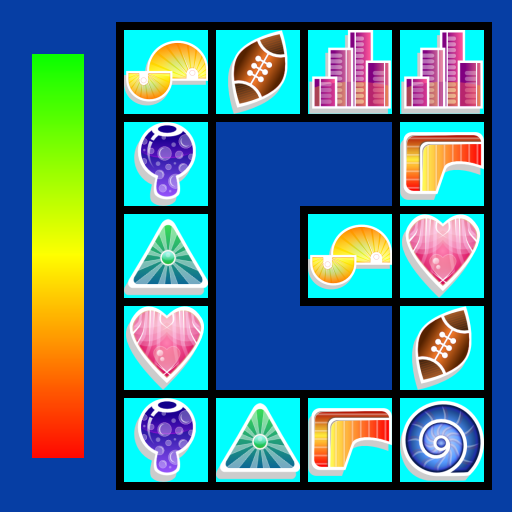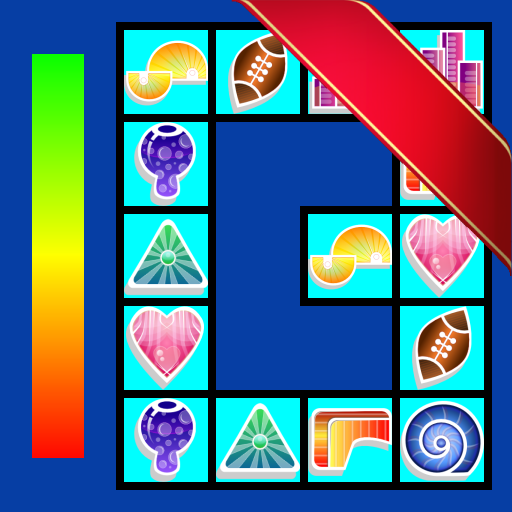
Connect - colorful casual game
Chơi trên PC với BlueStacks - Nền tảng chơi game Android, được hơn 500 triệu game thủ tin tưởng.
Trang đã được sửa đổi vào: 16 tháng 10, 2019
Play Connect - colorful casual game on PC
Remove 2 cards with the same design that you can connect. The goal is to cleanup the board. If you are stuck, you can shuffle the cards.
You can play relax without the countdown, or try the time attack mode for more challenges.
Main features:
✔ 9 gravity modes: when 2 matching images are removed, the remaining tiles are moved following simple gravity rules depending on the level: none, bottom, left, center horizontal... Discover all of them.
✔ 2 themes: Abstract or Sport. You can switch between Abstract and Sport themes at any time. It is also helpful to find the pairs when stuck. You can also extend your game with additional themes.
✔ With or without countdown: you can play relax without the countdown, or try the time attack mode for more challenges.
✔ Color blind friendly: the pictures have been chosen to be suitable for color impaired persons too.
Enjoy the full screen. This Premium version has no Ads on the game screen.
Don't hesitate to try the free version (with ads) if you prefer first:
https://play.google.com/store/apps/details?id=com.appsogreat.connect.paid.release
If you like mahjong, dominos, puzzles, cards, matching or board games, then you will enjoy to play this new colorful casual game from AppSoGreat.
Have Quality time with your kids and your family. Try it now.
Connect will be your new addictive game, receive our latest breaking news by following us on:
• YouTube
Supported languages:
English : English
Arabic : العَرَبِيةُ
Chinese (Simplified) : 简体中文
Danish : Dansk
French : Français
German : Deutsch
Hindi : हिन्दी
Indonesian : Bahasa Indonesia
Italian : Italiano
Japanese : 日本語
Korean : 한국어
Norwegian : Norsk
Portuguese : Português
Romanian : Română
Russian : Pусский
Spanish : Español
Swedish : Svenska
Thai : ภาษาไทย
Turkish : Türkçe
Chơi Connect - colorful casual game trên PC. Rất dễ để bắt đầu
-
Tải và cài đặt BlueStacks trên máy của bạn
-
Hoàn tất đăng nhập vào Google để đến PlayStore, hoặc thực hiện sau
-
Tìm Connect - colorful casual game trên thanh tìm kiếm ở góc phải màn hình
-
Nhấn vào để cài đặt Connect - colorful casual game trong danh sách kết quả tìm kiếm
-
Hoàn tất đăng nhập Google (nếu bạn chưa làm bước 2) để cài đặt Connect - colorful casual game
-
Nhấn vào icon Connect - colorful casual game tại màn hình chính để bắt đầu chơi