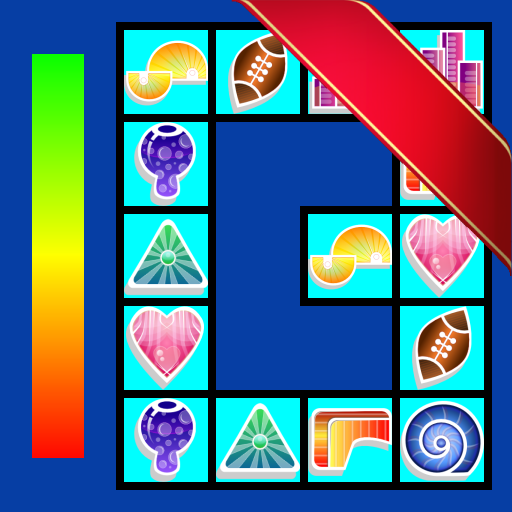このページには広告が含まれます

ルビースクエア:論理パズルゲーム (700レベル)
Puzzle | AppSoGreat
BlueStacksを使ってPCでプレイ - 5憶以上のユーザーが愛用している高機能Androidゲーミングプラットフォーム
Play Ruby Square: logical puzzle game (700 levels) on PC
Ready for 700+ brain-teasing puzzles? This logical game will transform your smartphone into a digital Ruby Square.
It is extremely easy to understand: you have to rotate blocks of squares to match a certain pattern. The difficult part is doing that in as few moves as possible, below the world average.
Ruby Square sharpens your brain and helps you improve your memory and concentration. It is ideal for players of all ages, as a fun way to practice your puzzle solving skills.
Main features:
✔ Ruby square gameplay: the goal is to match a targeted pattern by rotating blocks of squares on a shuffled board.
✔ Hundreds of levels: the game has currently 8 different stages with various difficulties, each with 50 to 100 levels. In total, no less than 700 puzzles to solve.
✔ Various difficulties: choose between Easy, Medium, Hard or Extreme levels, depending on how good you are. Various block sizes (2x2, 3x3, 4x4) and board sizes (16 to 64).
✔ Compare scores: each level shows the world average moves to solve that. Can you master them?
✔ Color-blind friendly: Ruby Square uses a colorful palette that is colorblind thus friendly for those with impaired color vision. Ruby Square sharpens your mind, while relaxing your eyes.
Enjoy the full screen. This Premium version has no Ads on the game screen.
Don't hesitate to try the free version (with ads) if you prefer first:
https://play.google.com/store/apps/details?id=com.appsogreat.rubysquare.release
If you like best mind games, top puzzles or popular casual games, then you will enjoy to play this new puzzle game from AppSoGreat.
Easy to understand, difficult to master. This makes Ruby Square a great casual game to sharpen your brain while having fun. Try it now.
Ruby Square will be your new addictive game, receive our latest breaking news by following us on:
• YouTube
• Facebook
• Twitter
Supported languages:
Chinese (Simplified) : 简体中文
English : English
French : Français
German : Deutsch
Hindi : हिंदी
Italian : Italiano
Japanese : 日本語
Korean : 한국어
Portuguese : Português
Russian : Pусский
Spanish : Español
It is extremely easy to understand: you have to rotate blocks of squares to match a certain pattern. The difficult part is doing that in as few moves as possible, below the world average.
Ruby Square sharpens your brain and helps you improve your memory and concentration. It is ideal for players of all ages, as a fun way to practice your puzzle solving skills.
Main features:
✔ Ruby square gameplay: the goal is to match a targeted pattern by rotating blocks of squares on a shuffled board.
✔ Hundreds of levels: the game has currently 8 different stages with various difficulties, each with 50 to 100 levels. In total, no less than 700 puzzles to solve.
✔ Various difficulties: choose between Easy, Medium, Hard or Extreme levels, depending on how good you are. Various block sizes (2x2, 3x3, 4x4) and board sizes (16 to 64).
✔ Compare scores: each level shows the world average moves to solve that. Can you master them?
✔ Color-blind friendly: Ruby Square uses a colorful palette that is colorblind thus friendly for those with impaired color vision. Ruby Square sharpens your mind, while relaxing your eyes.
Enjoy the full screen. This Premium version has no Ads on the game screen.
Don't hesitate to try the free version (with ads) if you prefer first:
https://play.google.com/store/apps/details?id=com.appsogreat.rubysquare.release
If you like best mind games, top puzzles or popular casual games, then you will enjoy to play this new puzzle game from AppSoGreat.
Easy to understand, difficult to master. This makes Ruby Square a great casual game to sharpen your brain while having fun. Try it now.
Ruby Square will be your new addictive game, receive our latest breaking news by following us on:
• YouTube
Supported languages:
Chinese (Simplified) : 简体中文
English : English
French : Français
German : Deutsch
Hindi : हिंदी
Italian : Italiano
Japanese : 日本語
Korean : 한국어
Portuguese : Português
Russian : Pусский
Spanish : Español
ルビースクエア:論理パズルゲーム (700レベル)をPCでプレイ
-
BlueStacksをダウンロードしてPCにインストールします。
-
GoogleにサインインしてGoogle Play ストアにアクセスします。(こちらの操作は後で行っても問題ありません)
-
右上の検索バーにルビースクエア:論理パズルゲーム (700レベル)を入力して検索します。
-
クリックして検索結果からルビースクエア:論理パズルゲーム (700レベル)をインストールします。
-
Googleサインインを完了してルビースクエア:論理パズルゲーム (700レベル)をインストールします。※手順2を飛ばしていた場合
-
ホーム画面にてルビースクエア:論理パズルゲーム (700レベル)のアイコンをクリックしてアプリを起動します。