
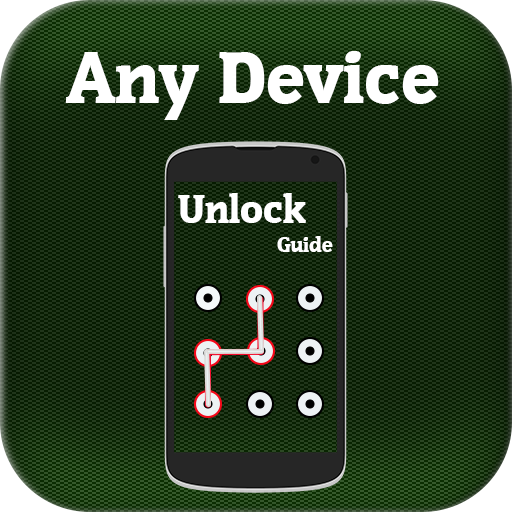
Unlock any Device Techniques Free
Mainkan di PC dengan BlueStacks – platform Game-Game Android, dipercaya oleh lebih dari 500 juta gamer.
Halaman Dimodifikasi Aktif: 21 Januari 2020
Play Unlock any Device Techniques Free on PC
Salient features of app are:
Use Buttons (power, volume and menu) to Reset your phone
Set Automatically Unlock Your Device
Unlock any android mobile guide
Guideline to unlock three phone, Samsung phone, Virgin Mobile phone, EE Phone
Provide guidelines to unlock phones by using third party PC software to remove passwords
Using Samsung Find my Device at any time
How to unlock a Three phone
How to Unlock Mobile Wireless Device
Use Google to Unlock Your device
Unlock any phone guidelines step by step.
Provides screenshots for guidelines that are easy to understandable.
How to Unlock Virgin Media Phone easily
Unlocking android 4.4 KitKat or earlier versions
How to unlock an EE phone safely
Unlock phone by using forgot my password
Method to Unlock without Gmail
How to unlock phone without Gmail
Unlock without a Google Account
Unlock Samsung by factory data reset
Android Forgot Password bypassing method detail
Forgot IPhone Passcode and remove it
Unlock without Factory Resetting phone
Use Restore factory settings to remove password
Using third party Software to Unlock without losing Data
Find, lock, or erase a lost Android device
Recover data
Frp lock
Screen overlay detected
Repair sd card
Repair usb
Phone secrets
Secret Codes
Warning: This is not official app of any cell brand, it is just for guide purpose nothing else. Have back up of your important data before performing any option.
Download, enjoy and don’t forget to share it with friends and family.
Mainkan Unlock any Device Techniques Free di PC Mudah saja memulainya.
-
Unduh dan pasang BlueStacks di PC kamu
-
Selesaikan proses masuk Google untuk mengakses Playstore atau lakukan nanti
-
Cari Unlock any Device Techniques Free di bilah pencarian di pojok kanan atas
-
Klik untuk menginstal Unlock any Device Techniques Free dari hasil pencarian
-
Selesaikan proses masuk Google (jika kamu melewati langkah 2) untuk menginstal Unlock any Device Techniques Free
-
Klik ikon Unlock any Device Techniques Free di layar home untuk membuka gamenya



