
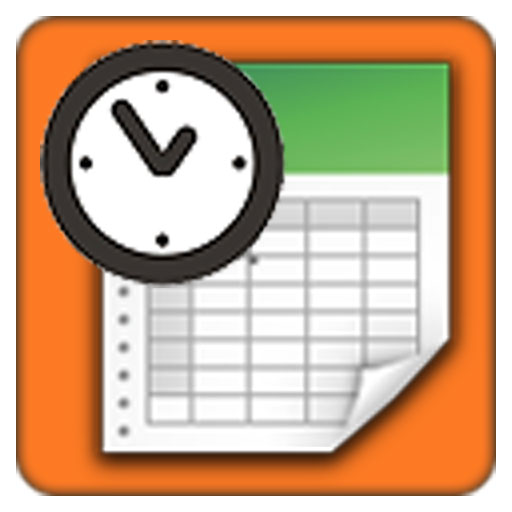
시간표(Simple TimeTable)
Mainkan di PC dengan BlueStacks – platform Game-Game Android, dipercaya oleh lebih dari 500 juta gamer.
Halaman Dimodifikasi Aktif: 29 Juli 2015
Play TimeTable (Simple) on PC
simple and convenient schedules.
Simple time table
Simple time scheduler
### Timetable Introduce #######
Emphasis on the ability of the existing timetable for the remaining complex and difficult to use Can not we simply write is make love to.
Show schedule information on the screen, select the item you only create an Internet bulletin board that was writing the article is very familiar schedule.
Us understand this purpose, a lack of programs and enhancements, please send an e-mail. We hope to improve most.
### Feature Description ####
1. Ability to be loyal only to schedule an on-screen information to ensure the processing schedule.
- Mode
a. View Mode
: Can only view.
You can not edit the copy of the timetable. Protection and can only view the items.
b. Edit Mode
: Each entry can be edited.
c. Copy Mode
: After setting the copy mode to copy an asterisk appears when you select a cell.
Then select the target item if you make a copy.
If you select the source item is initialized with the stars, you can copy another item.
d. Delete Mode
: Select the cells you want to delete 'Delete?' Pop-up will appear. Select "Yes" if you will be deleted.
- list - list Manage
: With the Add button, you can add a list of several.
Remove unnecessary through the menu list can be deleted.
If you long press an item you can set a default schedule.
2. Merge multiple times is possible.
- - When more than two periods teaching courses in progress can be made. Viewing is easy.
3. Select the time display support
- 0 period display support,
- Period, Time, Pirod + Time can be selected.
4. To support various colors.
- Subject, color processing with support for a variety of colors are available.
5. Is able to manage multiple schedules.
6. Double-click the screen magnification is possible.
7. Landscape view capabilities are provided.
8. Widget
- 2x3, 4x4 Size support
- resize widget (full.size)Support. Timetables can be checked without running.
** Timetable, schedule, timetable, etc. are required for those applications you need.
Mainkan 시간표(Simple TimeTable) di PC Mudah saja memulainya.
-
Unduh dan pasang BlueStacks di PC kamu
-
Selesaikan proses masuk Google untuk mengakses Playstore atau lakukan nanti
-
Cari 시간표(Simple TimeTable) di bilah pencarian di pojok kanan atas
-
Klik untuk menginstal 시간표(Simple TimeTable) dari hasil pencarian
-
Selesaikan proses masuk Google (jika kamu melewati langkah 2) untuk menginstal 시간표(Simple TimeTable)
-
Klik ikon 시간표(Simple TimeTable) di layar home untuk membuka gamenya



