
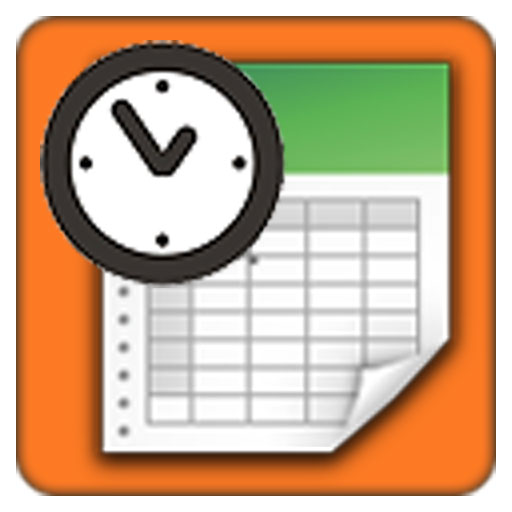
时间表 (Simple)
Educational | dev jangmo
在電腦上使用BlueStacks –受到5億以上的遊戲玩家所信任的Android遊戲平台。
Play TimeTable (Simple) on PC
Timetable (Simple)
simple and convenient schedules.
Simple time table
Simple time scheduler
### Timetable Introduce #######
Emphasis on the ability of the existing timetable for the remaining complex and difficult to use Can not we simply write is make love to.
Show schedule information on the screen, select the item you only create an Internet bulletin board that was writing the article is very familiar schedule.
Us understand this purpose, a lack of programs and enhancements, please send an e-mail. We hope to improve most.
### Feature Description ####
1. Ability to be loyal only to schedule an on-screen information to ensure the processing schedule.
- Mode
a. View Mode
: Can only view.
You can not edit the copy of the timetable. Protection and can only view the items.
b. Edit Mode
: Each entry can be edited.
c. Copy Mode
: After setting the copy mode to copy an asterisk appears when you select a cell.
Then select the target item if you make a copy.
If you select the source item is initialized with the stars, you can copy another item.
d. Delete Mode
: Select the cells you want to delete 'Delete?' Pop-up will appear. Select "Yes" if you will be deleted.
- list - list Manage
: With the Add button, you can add a list of several.
Remove unnecessary through the menu list can be deleted.
If you long press an item you can set a default schedule.
2. Merge multiple times is possible.
- - When more than two periods teaching courses in progress can be made. Viewing is easy.
3. Select the time display support
- 0 period display support,
- Period, Time, Pirod + Time can be selected.
4. To support various colors.
- Subject, color processing with support for a variety of colors are available.
5. Is able to manage multiple schedules.
6. Double-click the screen magnification is possible.
7. Landscape view capabilities are provided.
8. Widget
- 2x3, 4x4 Size support
- resize widget (full.size)Support. Timetables can be checked without running.
** Timetable, schedule, timetable, etc. are required for those applications you need.
simple and convenient schedules.
Simple time table
Simple time scheduler
### Timetable Introduce #######
Emphasis on the ability of the existing timetable for the remaining complex and difficult to use Can not we simply write is make love to.
Show schedule information on the screen, select the item you only create an Internet bulletin board that was writing the article is very familiar schedule.
Us understand this purpose, a lack of programs and enhancements, please send an e-mail. We hope to improve most.
### Feature Description ####
1. Ability to be loyal only to schedule an on-screen information to ensure the processing schedule.
- Mode
a. View Mode
: Can only view.
You can not edit the copy of the timetable. Protection and can only view the items.
b. Edit Mode
: Each entry can be edited.
c. Copy Mode
: After setting the copy mode to copy an asterisk appears when you select a cell.
Then select the target item if you make a copy.
If you select the source item is initialized with the stars, you can copy another item.
d. Delete Mode
: Select the cells you want to delete 'Delete?' Pop-up will appear. Select "Yes" if you will be deleted.
- list - list Manage
: With the Add button, you can add a list of several.
Remove unnecessary through the menu list can be deleted.
If you long press an item you can set a default schedule.
2. Merge multiple times is possible.
- - When more than two periods teaching courses in progress can be made. Viewing is easy.
3. Select the time display support
- 0 period display support,
- Period, Time, Pirod + Time can be selected.
4. To support various colors.
- Subject, color processing with support for a variety of colors are available.
5. Is able to manage multiple schedules.
6. Double-click the screen magnification is possible.
7. Landscape view capabilities are provided.
8. Widget
- 2x3, 4x4 Size support
- resize widget (full.size)Support. Timetables can be checked without running.
** Timetable, schedule, timetable, etc. are required for those applications you need.
在電腦上遊玩时间表 (Simple) . 輕易上手.
-
在您的電腦上下載並安裝BlueStacks
-
完成Google登入後即可訪問Play商店,或等你需要訪問Play商店十再登入
-
在右上角的搜索欄中尋找 时间表 (Simple)
-
點擊以從搜索結果中安裝 时间表 (Simple)
-
完成Google登入(如果您跳過了步驟2),以安裝 时间表 (Simple)
-
在首頁畫面中點擊 时间表 (Simple) 圖標來啟動遊戲



