
iFlirts – Flirt & Chat
BlueStacksを使ってPCでプレイ - 5憶以上のユーザーが愛用している高機能Androidゲーミングプラットフォーム
Run iFlirts – Flirt, Dating & Chat on PC or Mac
iFlirts – Flirt, Dating & Chat is a Dating app developed by Appspartner B.V.. BlueStacks app player is the best platform to play Android games on your PC or Mac for an immersive gaming experience.
Many single women and men use iFlirts to meet potential romantic partners or just to have fun with flirty conversations. We’ve made the iFlirts system to be as simple and enjoyable as possible on purpose, so that our users have a great experience and find the relationships they’ve been seeking.
Incredibly versatile, iFlirts allows you to find a companion for anything from exciting flirts and chats to exciting adventures and serious relationships. Want to meet interesting people online and have fun flirting with them? Or, in our virtual entertainment world, engage in wild and extraordinary flings with fictional personas?
Anything goes on iFlirts. Make a free and unique profile for yourself. Introduce yourself by writing a brief summary: How would you describe the ideal chat partner? What are you hoping to find? Rather than talking, would you rather flirt?
iFlirts – Flirt & ChatをPCでプレイ
-
BlueStacksをダウンロードしてPCにインストールします。
-
GoogleにサインインしてGoogle Play ストアにアクセスします。(こちらの操作は後で行っても問題ありません)
-
右上の検索バーにiFlirts – Flirt & Chatを入力して検索します。
-
クリックして検索結果からiFlirts – Flirt & Chatをインストールします。
-
Googleサインインを完了してiFlirts – Flirt & Chatをインストールします。※手順2を飛ばしていた場合
-
ホーム画面にてiFlirts – Flirt & Chatのアイコンをクリックしてアプリを起動します。



