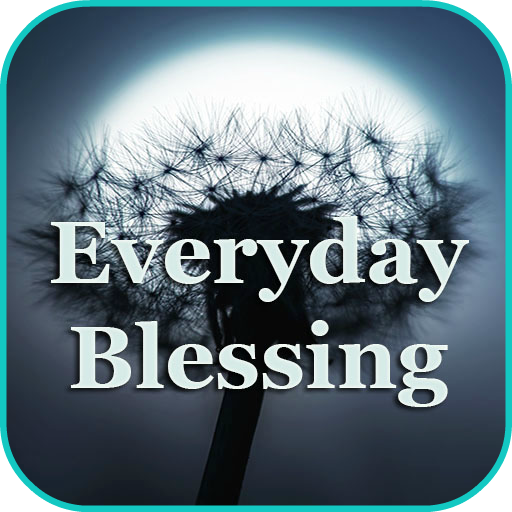Good Night Wishes & Blessing
Play on PC with BlueStacks – the Android Gaming Platform, trusted by 500M+ gamers.
Page Modified on: December 2, 2019
Play Good Night Wishes & Blessing on PC
What’s wonderful?
#Easy and simple to use yet suitable for all ages.
#more than 50 beautiful good night wishes
#One TAP share this good night wishes to send them to your friends and family
#cheer up everyone you love with this sweet good night wishes
#Good night Quotes
#Good night greetings
#Good night cartoon images
#Good night Bible blessings
#Cute animal good night wishes and greeting
#Lovely images of good night wishes
#Sweet dreams wishes and greeting
Internet usage:-
#Application uses internet connection to load this app. I am pretty sure that you will not disappointed after get this app.
Feedback:-
If you have any suggested features or improvement, please leave a comment. In case something is not working correctly please let me know. When posting low rating please describe what is wrong to give the possibility to fix that issue.
Ads--
There are ads in this app. Images for this app are stored on the internet and this costs money. application is free, it does not promote paid version of this app, the only way to support future development is to include ads. Please treat that with understanding.
Share this Good Night wishes & Blessing on your Facebook, Whatsapp, Twitter, or other social media. Be enjoy and have fun with your new good night wishes & Blessing app here in the playstore.
Download Now and Hope you love this app.. So Don't Miss The Fun
#enjoyyourself
Play Good Night Wishes & Blessing on PC. It’s easy to get started.
-
Download and install BlueStacks on your PC
-
Complete Google sign-in to access the Play Store, or do it later
-
Look for Good Night Wishes & Blessing in the search bar at the top right corner
-
Click to install Good Night Wishes & Blessing from the search results
-
Complete Google sign-in (if you skipped step 2) to install Good Night Wishes & Blessing
-
Click the Good Night Wishes & Blessing icon on the home screen to start playing