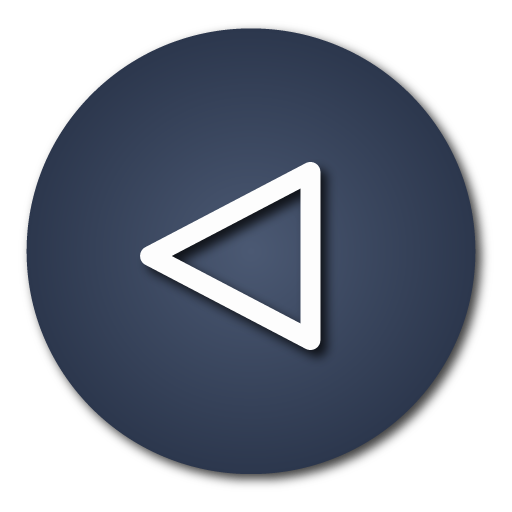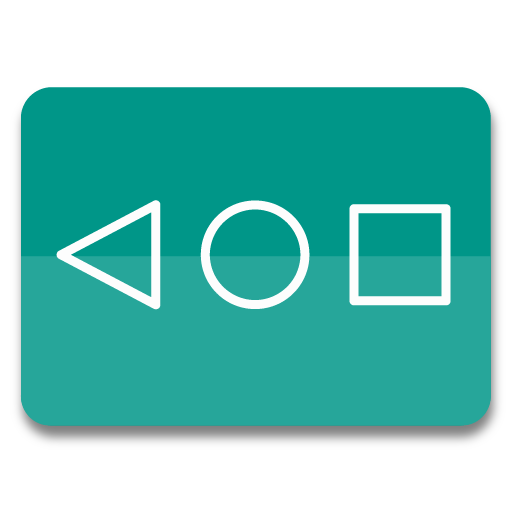Back Button (No root)
Играйте на ПК с BlueStacks – игровой платформе для приложений на Android. Нас выбирают более 500 млн. игроков.
Страница изменена: 15 ноября 2017 г.
Play Back Button (No root) on PC
The Floating Button and the Navigation Bar are displayed.
The home button and the notification bar can be displayed. The displayed button can be selected.
The Button or Widget can move in long push.
- The Navigation Bar is not supported in Hard-Navigation Bar(Galaxy etc.) and Android4.4 or later.
- Don't react to the tap of a widget.
- Widget supports operation only a "Clock&Battery"
In order to use it, please turn ON "Back Button" service from "setting -> Accessibility Option."
Android4.4 without the navigation bars.
Does not try to collect the terminal data this app.
[Network communication] permission not required, this app is safe.
*This app uses Accessibility Services.
Accessibility service is to use the functions of "Back button", "Home button", "Resents button" and "Notification bar", and it will not be used elsewhere.
Играйте в игру Back Button (No root) на ПК. Это легко и просто.
-
Скачайте и установите BlueStacks на ПК.
-
Войдите в аккаунт Google, чтобы получить доступ к Google Play, или сделайте это позже.
-
В поле поиска, которое находится в правой части экрана, введите название игры – Back Button (No root).
-
Среди результатов поиска найдите игру Back Button (No root) и нажмите на кнопку "Установить".
-
Завершите авторизацию в Google (если вы пропустили этот шаг в начале) и установите игру Back Button (No root).
-
Нажмите на ярлык игры Back Button (No root) на главном экране, чтобы начать играть.