
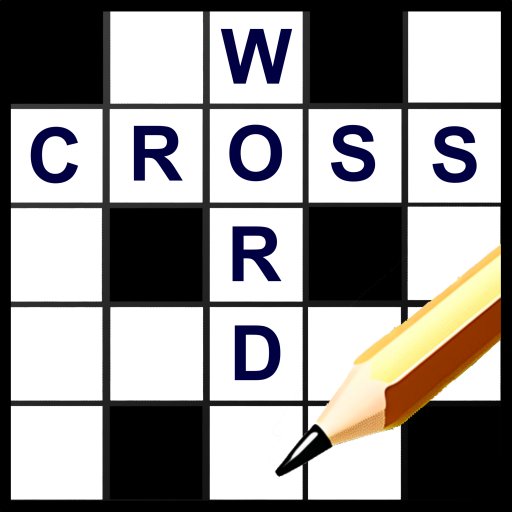
English Crossword puzzle
Graj na PC z BlueStacks – Platforma gamingowa Android, która uzyskała zaufanie ponad 500 milionów graczy!
Strona zmodyfikowana w dniu: 10 sty 2025
Play English Crossword puzzle on PC or Mac
English Crossword puzzle is a word game developed by Litera Games. BlueStacks app player is the best platform to play this Android game on your PC or Mac for an immersive gaming experience.
Discover a crossword puzzle game designed to cater to English learners, offering a range of easy levels, and it’s available for offline play. This crossword game not only provides a daily brain workout but also serves as a valuable tool to enhance your English vocabulary and language skills.
Best of all, these crosswords are entirely free and can be enjoyed without an internet connection, making them a convenient and accessible learning resource. With over 100 easy levels, you can progress at your own pace while benefiting from features like unlimited hints to assist you when needed.
This game focuses on the English language, making it an excellent choice for language learners, and it strikes the perfect balance between entertainment and education. Additionally, you can utilize hints to reveal individual letters or entire words to aid your progress, and the grid size automatically adapts to your device for a seamless gaming experience.
Whether you’re looking to challenge your mind, pass the time, or expand your language skills, this crossword game offers an engaging and educational solution.
Zagraj w English Crossword puzzle na PC. To takie proste.
-
Pobierz i zainstaluj BlueStacks na PC
-
Zakończ pomyślnie ustawienie Google, aby otrzymać dostęp do sklepu Play, albo zrób to później.
-
Wyszukaj English Crossword puzzle w pasku wyszukiwania w prawym górnym rogu.
-
Kliknij, aby zainstalować English Crossword puzzle z wyników wyszukiwania
-
Ukończ pomyślnie rejestrację Google (jeśli krok 2 został pominięty) aby zainstalować English Crossword puzzle
-
Klinij w ikonę English Crossword puzzle na ekranie startowym, aby zacząć grę



