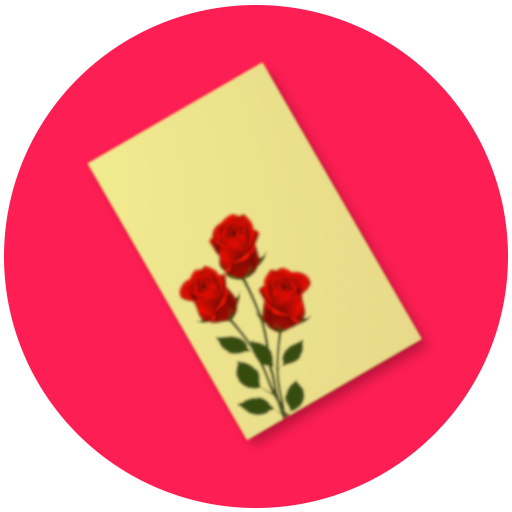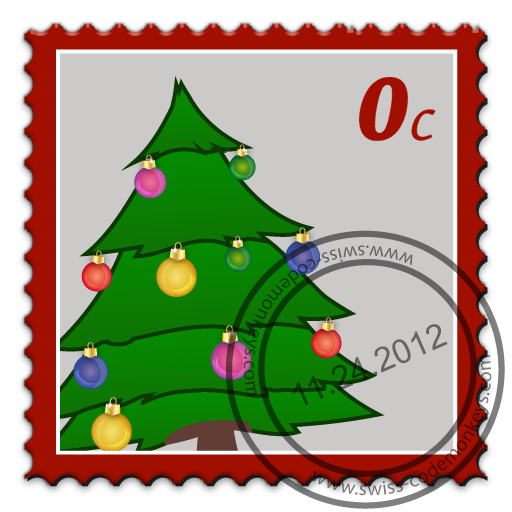
Best Greeting Cards HD
Spiele auf dem PC mit BlueStacks - der Android-Gaming-Plattform, der über 500 Millionen Spieler vertrauen.
Seite geändert am: 29. August 2016
Play Best Greeting Cards HD on PC
This free greeting card maker app helps you send the most appropriate, funny, thoughtful ecards as a message to your friends.
You can decorate the cards with emoji or fun borders like Frost, Stars, Balloons and more.
The app has a huge collection of HD greeting card images and photos you can choose from. The categories present are: Christmas, Birthday, New year's 2015, Valentine, Easter, Thanksgiving, Halloween, Sorry, Love, Wedding, Thanks, Funny, Fireworks, Animals, Nature, Abstract. This app will help you get season's greetings out to your loved ones.
You can send your greeting card by email or any social sharing app you have installed on your Android. No matter whether you need it for a birthday, holiday or something else, this app lets you select a cool image from a selection of thousands of nice pictures.
This version has special Christmas decorations for you to add to the greeting cards.
Spiele Best Greeting Cards HD auf dem PC. Der Einstieg ist einfach.
-
Lade BlueStacks herunter und installiere es auf deinem PC
-
Schließe die Google-Anmeldung ab, um auf den Play Store zuzugreifen, oder mache es später
-
Suche in der Suchleiste oben rechts nach Best Greeting Cards HD
-
Klicke hier, um Best Greeting Cards HD aus den Suchergebnissen zu installieren
-
Schließe die Google-Anmeldung ab (wenn du Schritt 2 übersprungen hast), um Best Greeting Cards HD zu installieren.
-
Klicke auf dem Startbildschirm auf das Best Greeting Cards HD Symbol, um mit dem Spielen zu beginnen