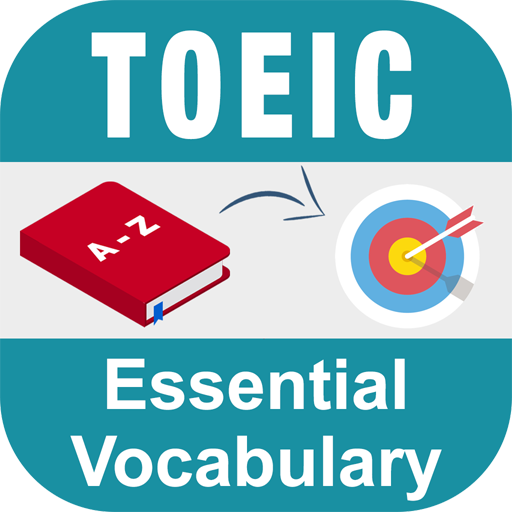WSE English
Play on PC with BlueStacks – the Android Gaming Platform, trusted by 500M+ gamers.
Page Modified on: January 3, 2017
Play WSE English on PC
Wimbledon School of English in London is officially the best English language school in the UK. We are the only centre to have received 15/15 strengths in a British Council inspection.
And yes, our app is completely, 100% free!
With this app you will find a new video lesson unlocked EVERY WEEK.
Learn:
- the right words and phrases to use
- what English speakers really say
- how to speak more clearly
- what mistakes you are making
Videos, interactive speaking, plenty of practice, tests, prizes and more. This app has it all!
And it’s more than just a learning app - it’s a digital phrasebook, too!
All completely free!
Try the Wimbledon School of English app now.
Play WSE English on PC. It’s easy to get started.
-
Download and install BlueStacks on your PC
-
Complete Google sign-in to access the Play Store, or do it later
-
Look for WSE English in the search bar at the top right corner
-
Click to install WSE English from the search results
-
Complete Google sign-in (if you skipped step 2) to install WSE English
-
Click the WSE English icon on the home screen to start playing