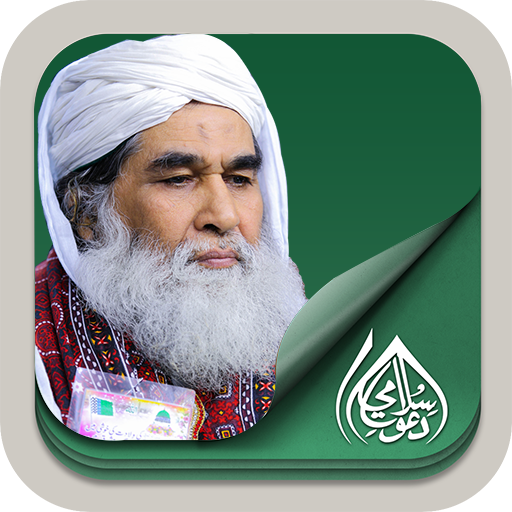缅甸键盘
商务办公 | Apps Style
在電腦上使用BlueStacks –受到5億以上的遊戲玩家所信任的Android遊戲平台。
Play Myanmar Keyboard on PC
With the help of Myanmar keyboard you will write in Myanmar language. You can write emails and update your status on all social platforms. you can use Myanmar keyboard with all messenger apps to write messages in Myanmar language through Myanmar typing app. By Myanmar Keyboard you can write in Myanmar language in your cell phone .you can use Myanmar typing app in chatting/messenger apps.
Easy Myanmar Keyboard is to write all the lettering in Myanmar Language when you typing in any social app in your cell phone/mobile.
Easy Myanmar Keyboard helps you to write in your native language. Myanmar keyboard app is useful for Myanmar speaking peoples around the world.
Myanmar keyboard is easy to use and help to write in Myanmar language this keyboard is specially designed for the Myanmar speaking peoples who adore writing in their native language. Now chat on messenger app and other social site Myanmar Keyboard which is easy to use and cause no change to your keyboard settings and keyboard design.
Myanmar keyboard is designed with a large amount stunning and eye-catching themes. Select between various themes. Select the theme that you most like and write the Myanmar alphabets.
Myanmar typing app will allow you to write in v language. With Myanmar Keyboard you can write all Myanmar Alphabets, letters and words. It’s the easiest keyboard for Myanmar writing.
Myanmar keypad gives you choice to modify your specific setting. Tons of Emoji, Emotion and smiles are included that will keep your interest in chat. Change the keyboard to English and Myanmar within the same keyboard. Change and customize your setting from the setting button within the Myanmar keyboard.
How to use Myanmar Keyboard:
- Install Myanmar Keyboard app. Enable it in settings with Myanmar keypad embedded.
- Open Myanmar -typing app where you want to type. Start typing.
- Go to setting to On/Off different features
- For user’s help the App itself will suggest you the right word for conversation from built in database for
- If you want to turn it into Myanmar keyboard just turn Myanmar keypad for Android in settings and update your status and sent messages to your loved ones.
- Enjoy Myanmar writing with beautiful Myanmar Keyboard.
Feature of Myanmar Typing App:
- Myanmar keyboard has extra icons, numeric, and special characters that make your text persuasive.
- Alter the keyboard From Myanmar to English and from English to Myanmar using this Myanmar Keyboard.
- Myanmar keyboard will allow you to write in Myanmar language.
- Many themes are designed, select your desired one that most suit and write in Myanmar language.
- Thousand plus Emoji, emotion, smiles are designed to make your Myanmar Text impressive.
Easy Myanmar Keyboard is to write all the lettering in Myanmar Language when you typing in any social app in your cell phone/mobile.
Easy Myanmar Keyboard helps you to write in your native language. Myanmar keyboard app is useful for Myanmar speaking peoples around the world.
Myanmar keyboard is easy to use and help to write in Myanmar language this keyboard is specially designed for the Myanmar speaking peoples who adore writing in their native language. Now chat on messenger app and other social site Myanmar Keyboard which is easy to use and cause no change to your keyboard settings and keyboard design.
Myanmar keyboard is designed with a large amount stunning and eye-catching themes. Select between various themes. Select the theme that you most like and write the Myanmar alphabets.
Myanmar typing app will allow you to write in v language. With Myanmar Keyboard you can write all Myanmar Alphabets, letters and words. It’s the easiest keyboard for Myanmar writing.
Myanmar keypad gives you choice to modify your specific setting. Tons of Emoji, Emotion and smiles are included that will keep your interest in chat. Change the keyboard to English and Myanmar within the same keyboard. Change and customize your setting from the setting button within the Myanmar keyboard.
How to use Myanmar Keyboard:
- Install Myanmar Keyboard app. Enable it in settings with Myanmar keypad embedded.
- Open Myanmar -typing app where you want to type. Start typing.
- Go to setting to On/Off different features
- For user’s help the App itself will suggest you the right word for conversation from built in database for
- If you want to turn it into Myanmar keyboard just turn Myanmar keypad for Android in settings and update your status and sent messages to your loved ones.
- Enjoy Myanmar writing with beautiful Myanmar Keyboard.
Feature of Myanmar Typing App:
- Myanmar keyboard has extra icons, numeric, and special characters that make your text persuasive.
- Alter the keyboard From Myanmar to English and from English to Myanmar using this Myanmar Keyboard.
- Myanmar keyboard will allow you to write in Myanmar language.
- Many themes are designed, select your desired one that most suit and write in Myanmar language.
- Thousand plus Emoji, emotion, smiles are designed to make your Myanmar Text impressive.
在電腦上遊玩缅甸键盘 . 輕易上手.
-
在您的電腦上下載並安裝BlueStacks
-
完成Google登入後即可訪問Play商店,或等你需要訪問Play商店十再登入
-
在右上角的搜索欄中尋找 缅甸键盘
-
點擊以從搜索結果中安裝 缅甸键盘
-
完成Google登入(如果您跳過了步驟2),以安裝 缅甸键盘
-
在首頁畫面中點擊 缅甸键盘 圖標來啟動遊戲