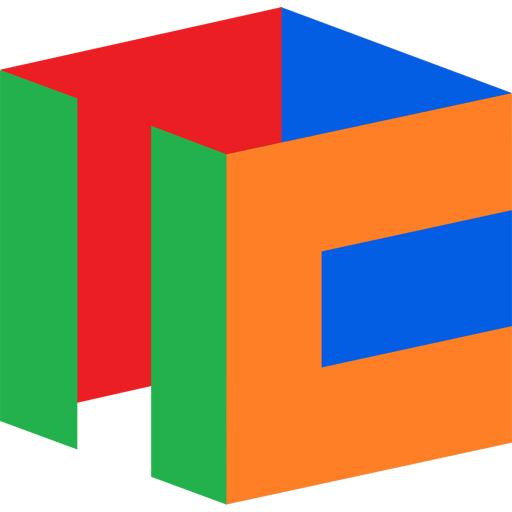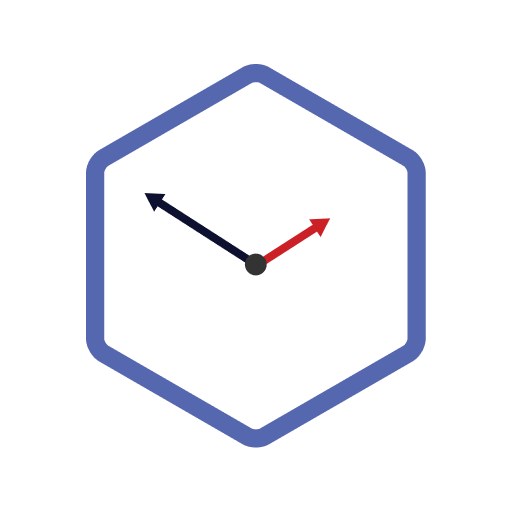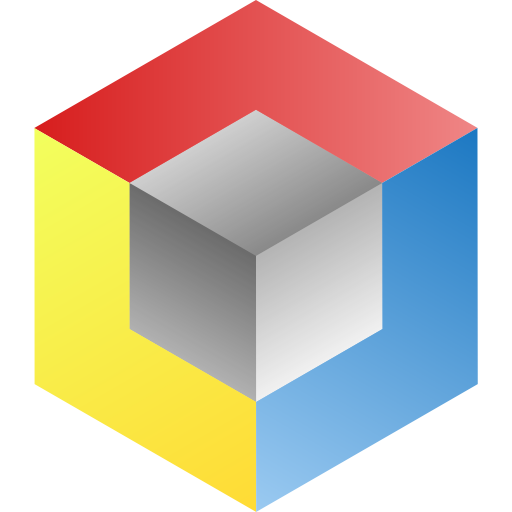Mastering Cube - Cube Solving Guide
Play on PC with BlueStacks – the Android Gaming Platform, trusted by 500M+ gamers.
Page Modified on: April 30, 2019
Play Mastering Cube - Cube Solving Guide on PC
1) Basic Method (for beginners)
2) Fridrich Method (for advanced, fast solving)
This app also has beautiful colored illustrations of the state of the cube at each step.
So, what are you waiting for? Just download and get started on your journey of solving Rubik's Cube.
Features to be deployed in the future:
1) Customized stopwatch for increasing your solving speed
2) Better design
3) Shortest algorithm finder for a particular state to the solved state
Play Mastering Cube - Cube Solving Guide on PC. It’s easy to get started.
-
Download and install BlueStacks on your PC
-
Complete Google sign-in to access the Play Store, or do it later
-
Look for Mastering Cube - Cube Solving Guide in the search bar at the top right corner
-
Click to install Mastering Cube - Cube Solving Guide from the search results
-
Complete Google sign-in (if you skipped step 2) to install Mastering Cube - Cube Solving Guide
-
Click the Mastering Cube - Cube Solving Guide icon on the home screen to start playing