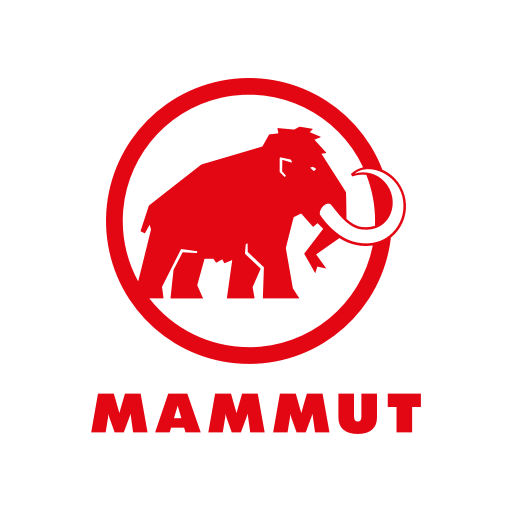Mammoth
Play on PC with BlueStacks – the Android Gaming Platform, trusted by 500M+ gamers.
Page Modified on: October 21, 2019
Play Mammoth on PC
Features a GPS enabled, highly visual trail map. Find your location and see where your friends are. Check the live weather conditions, daily resort video reports, live webcams, and lift reports. Stay up to date on all the resort conditions. Check in’s, live social interaction, and friend finder can keep your snow experience fun and exciting. Easily access all of the mountains deals and be the first to find out about upcoming events. Complete mountain specific challenges around locations, vertical, distance and speed!
** Interactive GPS Trail Map **
GPS location enabled
See friend’s locations right on the trail map
See trail and grooming information
View images and videos taken around the resort
** Check In **
Check in when you’re are at mountain
Track the number of days you ride
** Find Friends **
View friends that are also at the hill right on the trail map
** Deals and Events **
Resort deals and coupons
View upcoming events at the mountain
** Webcams and Videos **
View live resort webcams
Watch videos taken at the resort
** Social Interaction **
Social wall shows what everyone is saying
Use Facebook or Twitter to post your own messages
** Daily Video Report **
Watch the daily snow report
** Live Weather **
Quickly get the current conditions
View the 5 day forecast
** In-depth Snow Reports **
Get the current mountain conditions
** Trail and Lift Reporting **
Get trail, terrain park, and lift status
**Challenges**
Complete all sorts of fun challenges around your
Continued use of GPS running in the background can decrease battery life. Extended logging of location info can also consume data.
Play Mammoth on PC. It’s easy to get started.
-
Download and install BlueStacks on your PC
-
Complete Google sign-in to access the Play Store, or do it later
-
Look for Mammoth in the search bar at the top right corner
-
Click to install Mammoth from the search results
-
Complete Google sign-in (if you skipped step 2) to install Mammoth
-
Click the Mammoth icon on the home screen to start playing