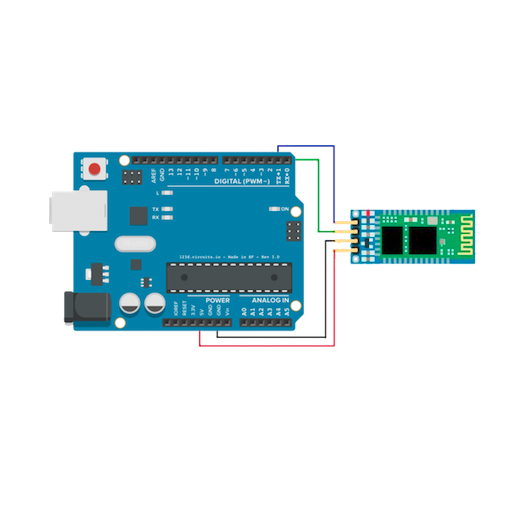Arduino Bluetooth Controller - All in One
도구 | Apps valley
5억명 이상의 게이머가 신뢰하는 안드로이드 게임 플랫폼 BlueStacks으로 PC에서 플레이하세요.
Play Arduino Bluetooth Controller - All in One on PC
How it is cool to control electrical devices by different ways using the Arduino Bluetooth Controller Application. The Arduino Bluetooth Controller Application make to able to remote control your device with Bluetooth Module and Arduino Board.
Do you want to control via bluetooth the Arduino project you built?
Let your Android device be a remote control for any micro-controller with a bluetooth module.
Run the app, search for your bluetooth module and connect. Once you are connected you will be able to send your own commands to your Arduino board using the keyboard or some fancy buttons
You Can use Arduino Bluetooth Controller- All in one for:
-> Smart Home Automation system
-> Voice control System
-> Home Automation System
-> Car and motor controlling
-> Light controlling
-> Leds Controlling
-> and Much more
***TOP FEATURES OF ARDUINO BLUETOOTH CONTROLLER****
-> REMOTE controller to control cars,vehicles and other related devices.
-> DIMMER can be used to high and low the brightness of the leds or the speed of any devices.
-> TERMINAL is used to send any commands using phone keyboard.
-> ON/OFF Buttons are very basic things to use in arduino to test your devices and to make it work perfect.
-> VOICE Controller is also available to ease your life.
-> TIMER is used to set Time duration to ON / OFF the device and show the countdown timer.
***OTHER FEATURES OF ARDUINO BLUETOOTH CONTROLLER****
-> REMEMBER/FORGET DEVICE: Set your device "remembered" so the app will quickly connect automatically next time to the same device. and wise versa.
-> APP CONFIGURATION: configure your app according to your need i.e send the command which you have coded in arduino device.
-> ARDUINO SAMPLE CODE: The Arduino SAMPLE code in C++ is provided in each feature/section of the app so don't have to worry about the code at all. You can find it in the Menu easily.
FEEDBACK:
Your Feedback Matters. THANKS!
Do you want to control via bluetooth the Arduino project you built?
Let your Android device be a remote control for any micro-controller with a bluetooth module.
Run the app, search for your bluetooth module and connect. Once you are connected you will be able to send your own commands to your Arduino board using the keyboard or some fancy buttons
You Can use Arduino Bluetooth Controller- All in one for:
-> Smart Home Automation system
-> Voice control System
-> Home Automation System
-> Car and motor controlling
-> Light controlling
-> Leds Controlling
-> and Much more
***TOP FEATURES OF ARDUINO BLUETOOTH CONTROLLER****
-> REMOTE controller to control cars,vehicles and other related devices.
-> DIMMER can be used to high and low the brightness of the leds or the speed of any devices.
-> TERMINAL is used to send any commands using phone keyboard.
-> ON/OFF Buttons are very basic things to use in arduino to test your devices and to make it work perfect.
-> VOICE Controller is also available to ease your life.
-> TIMER is used to set Time duration to ON / OFF the device and show the countdown timer.
***OTHER FEATURES OF ARDUINO BLUETOOTH CONTROLLER****
-> REMEMBER/FORGET DEVICE: Set your device "remembered" so the app will quickly connect automatically next time to the same device. and wise versa.
-> APP CONFIGURATION: configure your app according to your need i.e send the command which you have coded in arduino device.
-> ARDUINO SAMPLE CODE: The Arduino SAMPLE code in C++ is provided in each feature/section of the app so don't have to worry about the code at all. You can find it in the Menu easily.
FEEDBACK:
Your Feedback Matters. THANKS!
PC에서 Arduino Bluetooth Controller - All in One 플레이해보세요.
-
BlueStacks 다운로드하고 설치
-
Google Play 스토어에 로그인 하기(나중에 진행가능)
-
오른쪽 상단 코너에 Arduino Bluetooth Controller - All in One 검색
-
검색 결과 중 Arduino Bluetooth Controller - All in One 선택하여 설치
-
구글 로그인 진행(만약 2단계를 지나갔을 경우) 후 Arduino Bluetooth Controller - All in One 설치
-
메인 홈화면에서 Arduino Bluetooth Controller - All in One 선택하여 실행