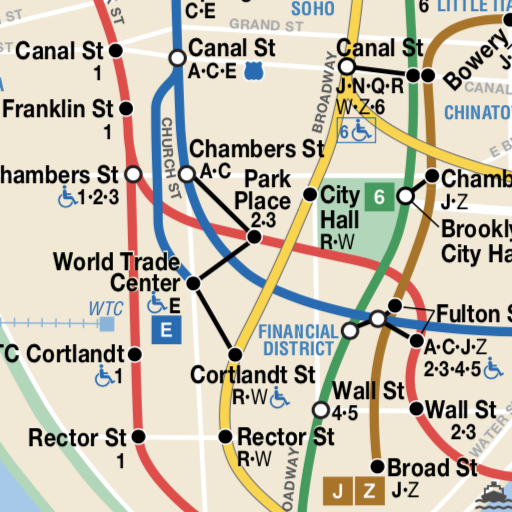Metro Map: Paris (Offline)
Play on PC with BlueStacks – the Android Gaming Platform, trusted by 500M+ gamers.
Page Modified on: Feb 6, 2025
Play Metro Map: Paris (Offline) on PC
No internet connection required.
You can zoom in, zoom out, scroll around. Quick, easy, and there when you need it!
This app is excellent for visitors to Paris and longtime residents alike.
Line maps included in the app:
- Metro: Paris subway and tramway.
- RER: Ile de France (Paris suburbs)
- SNCF Transilien trains
- Buses
- Night buses
- City map
- Subway, Metro, and Underground maps
Thanks for your support :)
As always, if you have any problems or feedback, please send an email.
Play Metro Map: Paris (Offline) on PC. It’s easy to get started.
-
Download and install BlueStacks on your PC
-
Complete Google sign-in to access the Play Store, or do it later
-
Look for Metro Map: Paris (Offline) in the search bar at the top right corner
-
Click to install Metro Map: Paris (Offline) from the search results
-
Complete Google sign-in (if you skipped step 2) to install Metro Map: Paris (Offline)
-
Click the Metro Map: Paris (Offline) icon on the home screen to start playing