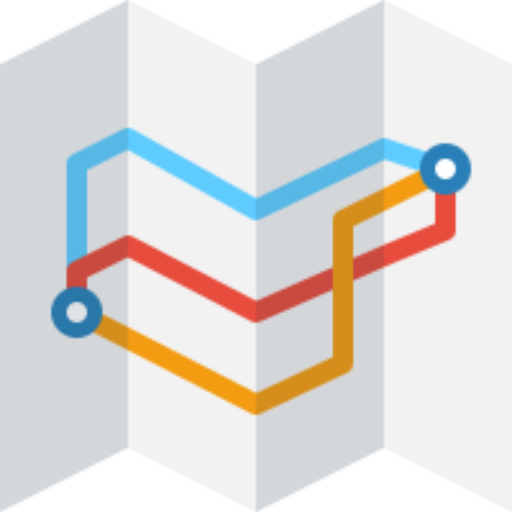このページには広告が含まれます
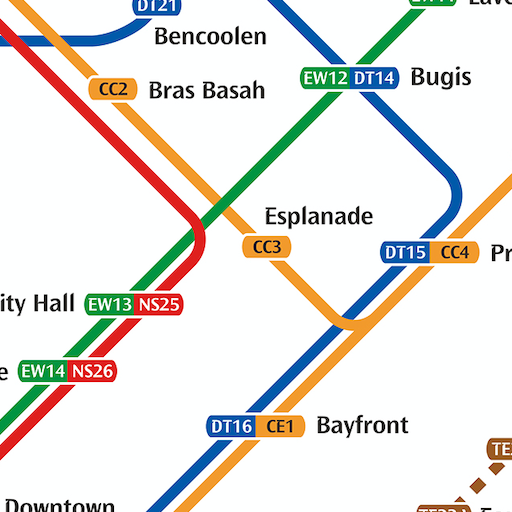
Train Map: Singapore (Offline)
地図&ナビ | Apptastic Software
BlueStacksを使ってPCでプレイ - 5憶以上のユーザーが愛用している高機能Androidゲーミングプラットフォーム
Play Train Map: Singapore (Offline) on PC
Offline line maps for Singapore. It includes a complete set of offline public transport maps for Mass Rapid Transit (MRT) and Light Rail Transit (LRT) from the official sources.
No internet connection required.
You can zoom in, zoom out, scroll around. Quick, easy, and there when you need it!
This app is excellent for visitors to Singapore and longtime residents alike.
Line maps included in the app:
- Train System map
- Walking Train map
- Bukit Panjang map
- Circle Line map
- Downtown Line map
- East-West Line map
- North-East Line map
- North-South Line map
- Punggol LRT map
- Sengkang LRT map
- Subway, Metro, and Underground maps
Support indie developers! If you have any problems or feedback, please send an email. Thank you!
No internet connection required.
You can zoom in, zoom out, scroll around. Quick, easy, and there when you need it!
This app is excellent for visitors to Singapore and longtime residents alike.
Line maps included in the app:
- Train System map
- Walking Train map
- Bukit Panjang map
- Circle Line map
- Downtown Line map
- East-West Line map
- North-East Line map
- North-South Line map
- Punggol LRT map
- Sengkang LRT map
- Subway, Metro, and Underground maps
Support indie developers! If you have any problems or feedback, please send an email. Thank you!
Train Map: Singapore (Offline)をPCでプレイ
-
BlueStacksをダウンロードしてPCにインストールします。
-
GoogleにサインインしてGoogle Play ストアにアクセスします。(こちらの操作は後で行っても問題ありません)
-
右上の検索バーにTrain Map: Singapore (Offline)を入力して検索します。
-
クリックして検索結果からTrain Map: Singapore (Offline)をインストールします。
-
Googleサインインを完了してTrain Map: Singapore (Offline)をインストールします。※手順2を飛ばしていた場合
-
ホーム画面にてTrain Map: Singapore (Offline)のアイコンをクリックしてアプリを起動します。