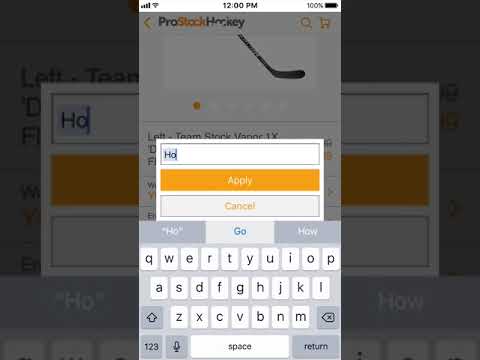ProStockHockey
Spiele auf dem PC mit BlueStacks - der Android-Gaming-Plattform, der über 500 Millionen Spieler vertrauen.
Seite geändert am: 23. Juli 2019
Play ProStockHockey on PC
Hundreds of new sticks, gloves, pants, and more are available right at your fingertips! All our sticks are $149.99 or less and each stick comes with a 30-day warranty and 3 free rolls of tape! You can also personalize your sticks or a pair of gloves with your name or number – just like the pros!
Features:
• Get priority push notifications when new inventory is added so you're always among the first to know when new gear is available! App users will be notified of new inventory before any email announcement or social media post. Never miss out on that certain piece of gear you've been waiting for!
• App users receive exclusive offers only available through the ProStockHockey app! This includes coupon codes, exclusive product discounts, promotional items, and more!
• Easily manage your account, earn and redeem PSH rewards points, save items to your wish list and access order history - all with just a couple of taps!
Spiele ProStockHockey auf dem PC. Der Einstieg ist einfach.
-
Lade BlueStacks herunter und installiere es auf deinem PC
-
Schließe die Google-Anmeldung ab, um auf den Play Store zuzugreifen, oder mache es später
-
Suche in der Suchleiste oben rechts nach ProStockHockey
-
Klicke hier, um ProStockHockey aus den Suchergebnissen zu installieren
-
Schließe die Google-Anmeldung ab (wenn du Schritt 2 übersprungen hast), um ProStockHockey zu installieren.
-
Klicke auf dem Startbildschirm auf das ProStockHockey Symbol, um mit dem Spielen zu beginnen