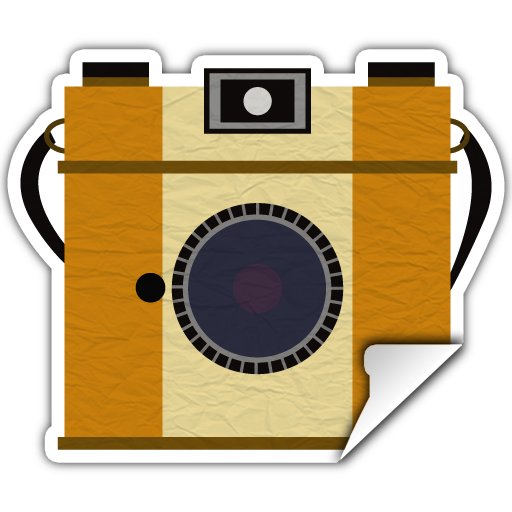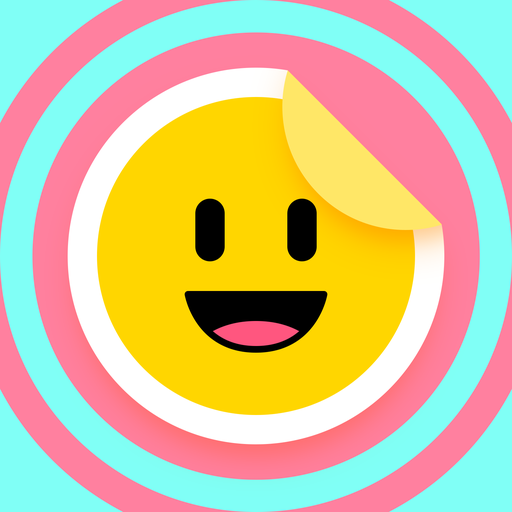Sticker Maker - StickyLab
Spiele auf dem PC mit BlueStacks - der Android-Gaming-Plattform, der über 500 Millionen Spieler vertrauen.
Seite geändert am: 31. Mai 2019
Play StickyLab - Create Stickers on PC
Best Stickers in a few clicks! From any photo! Just take a photo or select it from your gallery, crop the area you want and send it! WOW-effect for your friends! Try it now!
Download now and enjoy creating the best albums of stickers and memes!
FEATURES
- This is the Ultimate Stickers App for all message apps!
- Integrated with WhatsApp
- Share Stickers as images for apps such as Facebook Messenger, Telegram & more
- Make trendy Stickers
- Create funny Memes
- Add Stickers with one click
- Easy-to-use tools & features
- Instant & perfect results
- Share with Friends
Spiele Sticker Maker - StickyLab auf dem PC. Der Einstieg ist einfach.
-
Lade BlueStacks herunter und installiere es auf deinem PC
-
Schließe die Google-Anmeldung ab, um auf den Play Store zuzugreifen, oder mache es später
-
Suche in der Suchleiste oben rechts nach Sticker Maker - StickyLab
-
Klicke hier, um Sticker Maker - StickyLab aus den Suchergebnissen zu installieren
-
Schließe die Google-Anmeldung ab (wenn du Schritt 2 übersprungen hast), um Sticker Maker - StickyLab zu installieren.
-
Klicke auf dem Startbildschirm auf das Sticker Maker - StickyLab Symbol, um mit dem Spielen zu beginnen