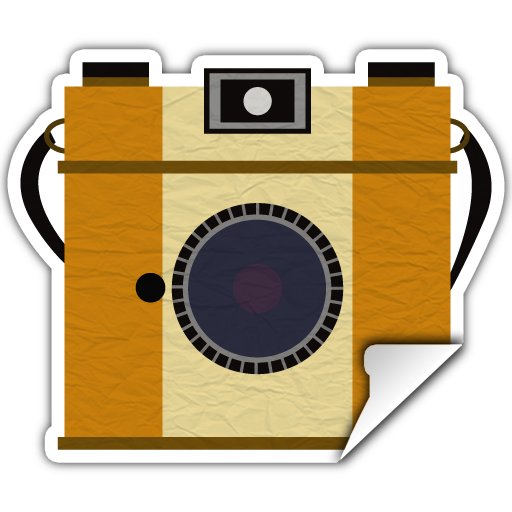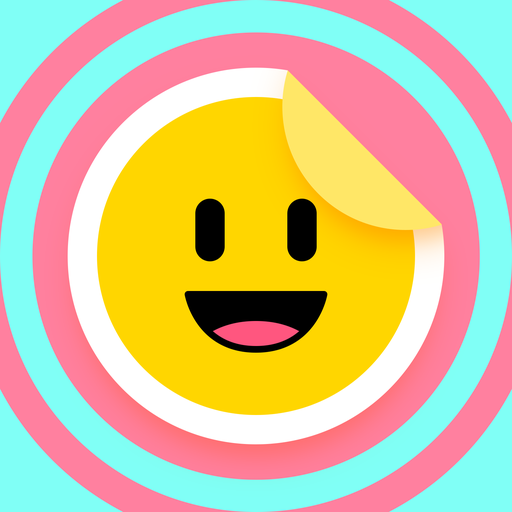Sticker Maker - StickyLab
Jouez sur PC avec BlueStacks - la plate-forme de jeu Android, approuvée par + 500M de joueurs.
Page Modifiée le: 31 mai 2019
Play StickyLab - Create Stickers on PC
Best Stickers in a few clicks! From any photo! Just take a photo or select it from your gallery, crop the area you want and send it! WOW-effect for your friends! Try it now!
Download now and enjoy creating the best albums of stickers and memes!
FEATURES
- This is the Ultimate Stickers App for all message apps!
- Integrated with WhatsApp
- Share Stickers as images for apps such as Facebook Messenger, Telegram & more
- Make trendy Stickers
- Create funny Memes
- Add Stickers with one click
- Easy-to-use tools & features
- Instant & perfect results
- Share with Friends
Jouez à Sticker Maker - StickyLab sur PC. C'est facile de commencer.
-
Téléchargez et installez BlueStacks sur votre PC
-
Connectez-vous à Google pour accéder au Play Store ou faites-le plus tard
-
Recherchez Sticker Maker - StickyLab dans la barre de recherche dans le coin supérieur droit
-
Cliquez pour installer Sticker Maker - StickyLab à partir des résultats de la recherche
-
Connectez-vous à Google (si vous avez ignoré l'étape 2) pour installer Sticker Maker - StickyLab
-
Cliquez sur l'icône Sticker Maker - StickyLab sur l'écran d'accueil pour commencer à jouer