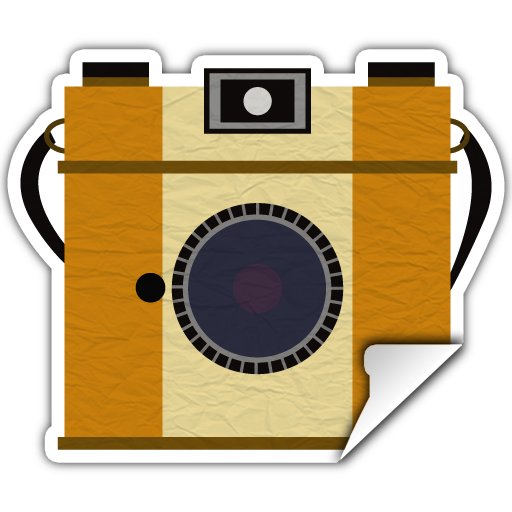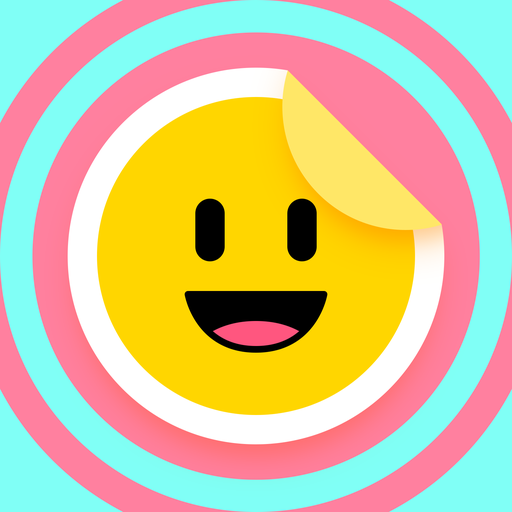このページには広告が含まれます

ステッカー 作成アプリ - StickyLab
エンタメ | Appvillis
BlueStacksを使ってPCでプレイ - 5憶以上のユーザーが愛用している高機能Androidゲーミングプラットフォーム
Play StickyLab - Create Stickers on PC
Make custom Stickers from your own photos and images! StickyLab app allows you to create stickers from your own photos or saved albums. Create a new album of personal & popular stickers for your chats.
Best Stickers in a few clicks! From any photo! Just take a photo or select it from your gallery, crop the area you want and send it! WOW-effect for your friends! Try it now!
Download now and enjoy creating the best albums of stickers and memes!
FEATURES
- This is the Ultimate Stickers App for all message apps!
- Integrated with WhatsApp
- Share Stickers as images for apps such as Facebook Messenger, Telegram & more
- Make trendy Stickers
- Create funny Memes
- Add Stickers with one click
- Easy-to-use tools & features
- Instant & perfect results
- Share with Friends
Best Stickers in a few clicks! From any photo! Just take a photo or select it from your gallery, crop the area you want and send it! WOW-effect for your friends! Try it now!
Download now and enjoy creating the best albums of stickers and memes!
FEATURES
- This is the Ultimate Stickers App for all message apps!
- Integrated with WhatsApp
- Share Stickers as images for apps such as Facebook Messenger, Telegram & more
- Make trendy Stickers
- Create funny Memes
- Add Stickers with one click
- Easy-to-use tools & features
- Instant & perfect results
- Share with Friends
ステッカー 作成アプリ - StickyLabをPCでプレイ
-
BlueStacksをダウンロードしてPCにインストールします。
-
GoogleにサインインしてGoogle Play ストアにアクセスします。(こちらの操作は後で行っても問題ありません)
-
右上の検索バーにステッカー 作成アプリ - StickyLabを入力して検索します。
-
クリックして検索結果からステッカー 作成アプリ - StickyLabをインストールします。
-
Googleサインインを完了してステッカー 作成アプリ - StickyLabをインストールします。※手順2を飛ばしていた場合
-
ホーム画面にてステッカー 作成アプリ - StickyLabのアイコンをクリックしてアプリを起動します。