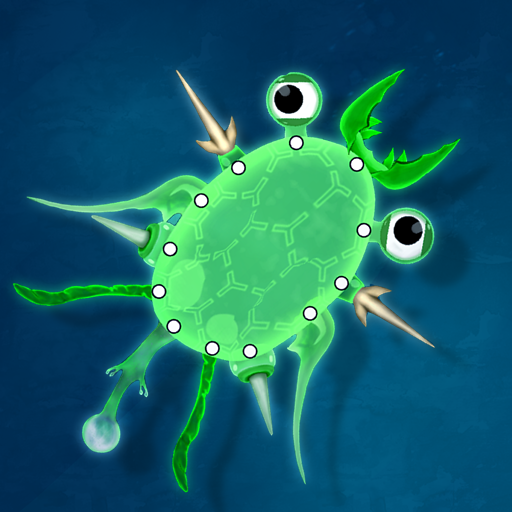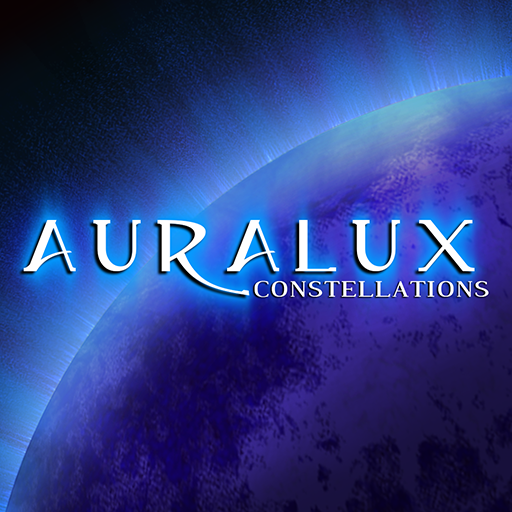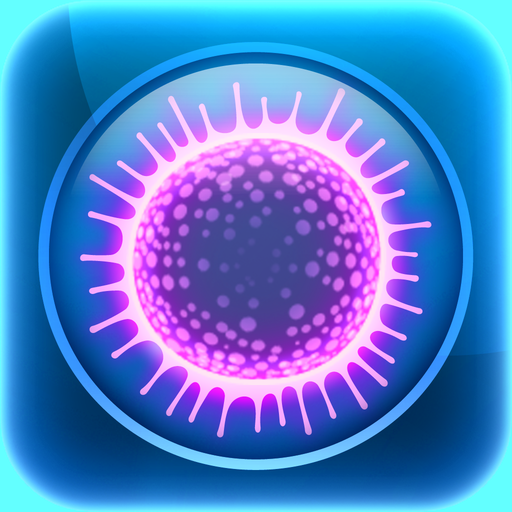
Sporos
Chơi trên PC với BlueStacks - Nền tảng chơi game Android, được hơn 500 triệu game thủ tin tưởng.
Trang đã được sửa đổi vào: 29 tháng 8, 2017
Play Sporos on PC
★ 1 of 45 Best New Android Game chosen by Android Police.
★ "AppXplore created a great puzzle game with Sporos. Addicting and challenging." - NWCN, 5/5
★ "A slow-paced puzzle for the thinker" - CNET, 4/5 (Excellent)
Sporos is a simple yet challenging puzzle game. The objective is to light up the cells in each level with a special seed known as the sporos. Players drag pieces onto the board one at a time, arranging them to extend all the way down every row and column. Sporos demands a mix of skill, luck, and logic; in order to succeed, players will conduct clever experiments like scientists in a lab. The soothing electronic music helps you keep your cool, while the colorful graphics lend the game a spacey, biological vibe. Sporos starts off easy, but with hundreds of levels and multiple solutions for each, it will take a true puzzle genius to master this stylish, colorful app.
FEATURES:
• Simple-yet-challenging puzzle gaming
• Futuristic theme with neon "biological" graphics
• 400 levels in Essential Labs for free – starts off simple and gets increasingly tricky
• Google Play Game Services with 20 Achievements
• Hints for purchase, just in case you get stuck
• More levels in the months to come!
If you face any technical issues on your device, we would appreciate if you could contact us prior to writing a negative review. We will try to address the issue as soon as possible.
Support Email : support@appxplore.com
For latest news, updates, and events, follow us on:
Facebook : http://www.facebook.com/appxplore
Youtube : http://www.youtube.com/user/appxplore
Instagram : http://www.instagram.com/appxplore
Twitter : http://twitter.com/appxplore
Chơi Sporos trên PC. Rất dễ để bắt đầu
-
Tải và cài đặt BlueStacks trên máy của bạn
-
Hoàn tất đăng nhập vào Google để đến PlayStore, hoặc thực hiện sau
-
Tìm Sporos trên thanh tìm kiếm ở góc phải màn hình
-
Nhấn vào để cài đặt Sporos trong danh sách kết quả tìm kiếm
-
Hoàn tất đăng nhập Google (nếu bạn chưa làm bước 2) để cài đặt Sporos
-
Nhấn vào icon Sporos tại màn hình chính để bắt đầu chơi