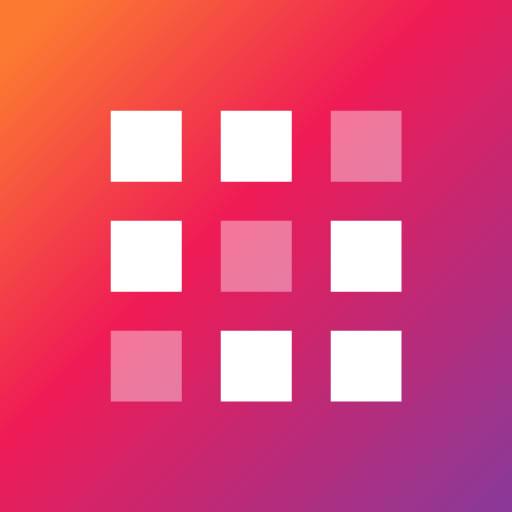Bland Photos
เล่นบน PC ผ่าน BlueStacks - Android Gaming Platform ที่ได้รับความไว้วางใจจากเกมเมอร์ 500 ล้านคนทั่วโลก
Page Modified on: 31 พ.ค. 2567
Play Bland Photos on PC
Unleash your creativity with Blend Photo Editor! Transform your photos into captivating works of art with our easy-to-use blending and editing tools.
Key Features:
🌟 Blend Photos with Style:
Effortlessly blend two photos with various blending styles such as screen, overlay, multiply, lighten, darken, and add. Create mesmerizing double exposure effects with just a few taps.
🎨 Diverse Overlay Categories:
Enhance your photos with multiple blend overlay image categories. Choose from artistic, bokeh, city, colorful, lights, natural, space, and texture overlays to add a unique touch to your images.
📷 Photo Filters:
Apply a wide range of photo filters to give your pictures the perfect look. From vintage vibes to modern aesthetics, find the filter that suits your style.
✨ Photo Effects:
Adjust your photos with essential effects like brightness, contrast, saturation, and more. Fine-tune your images to perfection with our intuitive editing tools.
🖌️ Erase with Gesture:
Use gesture-based photo erasing functionality to seamlessly remove unwanted parts of your image. Achieve a clean and polished look with precision.
🎨 Artistic Graphic Design:
Combine photos to create your artistic graphic design. Seamlessly merge photos with various photo blending modes and real-time blend modes.
🔀 Photo Merger & Combiner:
Easily adjust the blend mode for better effect. Swipe to change the position of the background and foreground.
🖌️ Erase Tool:
Erase unwanted parts of the image easily with the erase tool. Achieve clean and professional results.
✨ Stunning Effects & Filters:
Apply stunning photo effects and filters to enhance your images and make them stand out.
📲 Share with Social Media:
Share your creations directly to Instagram, Facebook, Twitter, and other social media platforms.
Download Blend Photo Editor now and start creating stunning photo art! Whether you’re a seasoned photographer or a casual user, our app offers everything you need to bring your vision to life.
เล่น Bland Photos บน PC ได้ง่ายกว่า
-
ดาวน์โหลดและติดตั้ง BlueStacks บน PC ของคุณ
-
ลงชื่อเข้าใช้แอคเคาท์ Google เพื่อเข้าสู่ Play Store หรือทำในภายหลัง
-
ค้นหา Bland Photos ในช่องค้นหาด้านขวาบนของโปรแกรม
-
คลิกเพื่อติดตั้ง Bland Photos จากผลการค้นหา
-
ลงชื่อเข้าใช้บัญชี Google Account (หากยังไม่ได้ทำในขั้นที่ 2) เพื่อติดตั้ง Bland Photos
-
คลิกที่ไอคอน Bland Photos ในหน้าจอเพื่อเริ่มเล่น