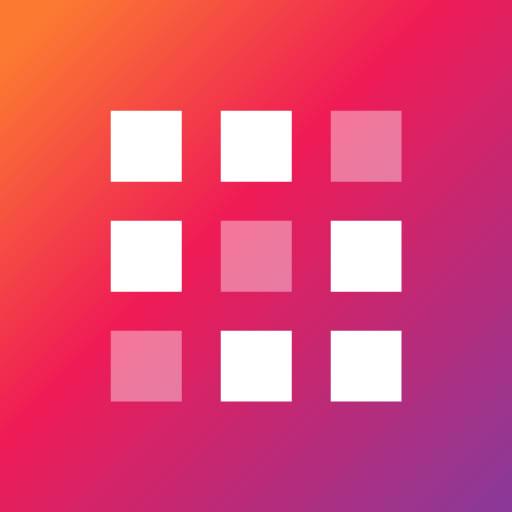OS Launcher - Phone16 Thema
Spiele auf dem PC mit BlueStacks - der Android-Gaming-Plattform, der über 500 Millionen Spieler vertrauen.
Seite geändert am: 20.11.2024
Play OS 18 Launcher: Phone 16 Theme on PC
Key Features:
Elegant iOS 18 Inspired Design Interface: Enjoy the modern and stylish interface of iOS 18, complete with stunning icons, animations, and wallpapers.
iPhone 16 Theme: Customize your device with the latest iPhone 16 theme, featuring new icons, widgets, and design elements.
Control Center: Access essential settings and controls with a simple swipe, just like on an iPhone 16 running iOS 18.
App Management: Organize your apps into folders, manage them effortlessly, and enjoy iOS 18-like functionality.
Lock Screen & Security: Secure your device with an iPhone 16-style lock screen and support for biometric authentication.
Widgets & Notifications: Stay updated with iOS 18-style widgets and notification badges for a seamless user experience.
Customization Options: Personalize your home screen with various themes, icon packs, and widgets to make your device truly unique.
Optimized Performance: Experience a smooth and responsive interface with minimal battery consumption, just like on an iPhone 16 with iOS 18.
Why Choose OS 18 Launcher: iPhone 16 Theme?
Seamless Integration: Combines the best of iOS 18 design with Android flexibility, enhancing productivity and user experience.
User-Friendly: Ideal for iOS 18 enthusiasts and users looking for a fresh and modern look for their Android devices.
Regular Updates: Enjoy new features, themes, and enhancements with regular updates inspired by iPhone 16 and iOS 18.
Download Now
Get the OS 18 Launcher: iPhone 16 Theme today and give your Android phone the sophisticated and elegant feel of the latest iPhone 16 with iOS 18!
Spiele OS Launcher - Phone16 Thema auf dem PC. Der Einstieg ist einfach.
-
Lade BlueStacks herunter und installiere es auf deinem PC
-
Schließe die Google-Anmeldung ab, um auf den Play Store zuzugreifen, oder mache es später
-
Suche in der Suchleiste oben rechts nach OS Launcher - Phone16 Thema
-
Klicke hier, um OS Launcher - Phone16 Thema aus den Suchergebnissen zu installieren
-
Schließe die Google-Anmeldung ab (wenn du Schritt 2 übersprungen hast), um OS Launcher - Phone16 Thema zu installieren.
-
Klicke auf dem Startbildschirm auf das OS Launcher - Phone16 Thema Symbol, um mit dem Spielen zu beginnen