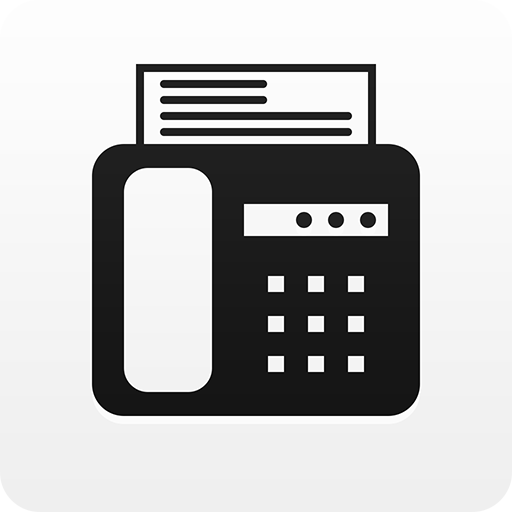Tiny Fax - Send Fax from Phone
Mainkan di PC dengan BlueStacks – platform Game-Game Android, dipercaya oleh lebih dari 500 juta gamer.
Halaman Dimodifikasi Aktif: 16 Januari 2020
Play Tiny Fax - Send Fax from Phone on PC
Tiny Fax is extremely easy to use. The interface is simple and very convenient to manage your faxes.
Features:
- Fax documents from mail and other apps.
- Fax documents from Dropbox, Google Drive, Box and One Driver.
- Fax images from Gallery or using camera.
- Provide international fax numbers and list of countries.
- Archive documents by status, easy to manage.
Cost:
Each fax page costs between $0.25 and $0.85 depending on how many credits you buy at once.
Faxes to the USA and Canada are 10 credits per page. The others are 15 credits per page.
Download and start to use Tiny Fax to make your life easier. Please write to us before leaving negative reviews, as we can often help with your problem or help you better use the app.
Permissions Used in Tiny Fax
1. Storage: Tiny Fax needs this permission to store files in your phone.
2. Camera: Tiny Fax needs this permission to use camera to scan docs.
3. Contacts: Tiny Fax needs this permission to read contacts when you choose to send someone a fax. And to bind your credits with your Google account Tiny Fax needs this permission to read your Google account.
If you have any problem or suggestions please send a mail to tinyfax.a@appxy.com, and you will get the response and solution in a short time.
Mainkan Tiny Fax - Send Fax from Phone di PC Mudah saja memulainya.
-
Unduh dan pasang BlueStacks di PC kamu
-
Selesaikan proses masuk Google untuk mengakses Playstore atau lakukan nanti
-
Cari Tiny Fax - Send Fax from Phone di bilah pencarian di pojok kanan atas
-
Klik untuk menginstal Tiny Fax - Send Fax from Phone dari hasil pencarian
-
Selesaikan proses masuk Google (jika kamu melewati langkah 2) untuk menginstal Tiny Fax - Send Fax from Phone
-
Klik ikon Tiny Fax - Send Fax from Phone di layar home untuk membuka gamenya