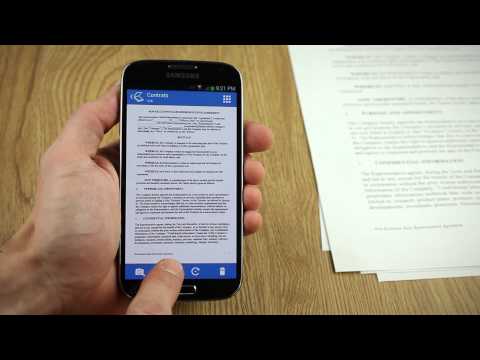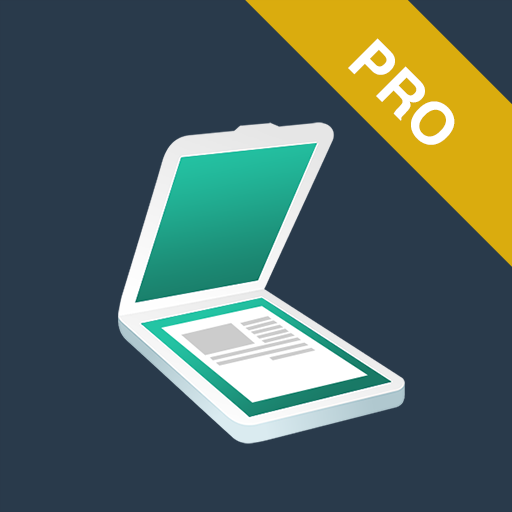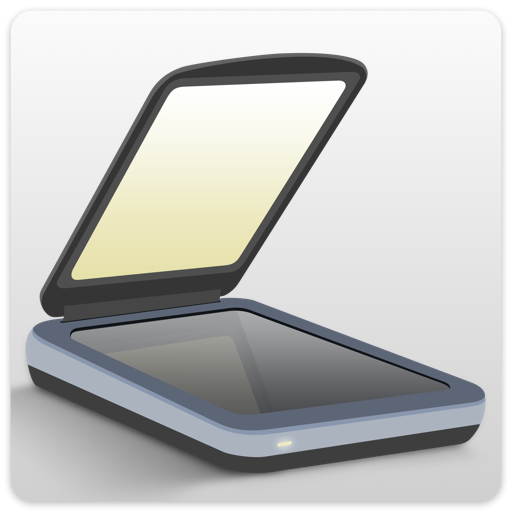Tiny Scanner Pro: PDF Doc Scan
비즈니스 | Appxy
5억명 이상의 게이머가 신뢰하는 안드로이드 게임 플랫폼 BlueStacks으로 PC에서 플레이하세요.
Play Tiny Scanner Pro: PDF Doc Scan on PC
Tiny Scanner Pro - The little app that scans everything
* Scan documents, photos, receipts, or just about anything
* Lightning fast and gorgeously designed for both phone and tablet
IS THAT A SCANNER IN YOUR POCKET?
Tiny Scanner turns your device into a pdf portable scanner. Scans are saved to your phone as images or PDFs. Name and organize your scans into folders, or share them by:
- Email
- Dropbox, Evernote, Google Drive, OneDrive, or Box
- Wifi directly to your computer
Tiny Scanner has all the BIG features you need:
* Scan in color, grayscale, or black & white
* Page edges are detected automagically
* 5 levels of contrast for crisp monochrome texts
* Set page sizes for PDF (Letter, Legal, A4, and more)
* Thumbnail or list view, sort scans by date or title
* Quick search by document title
* Protect your documents with a passcode
* Universal – a single app that works on phone and tablet too!
GOT QUESTIONS? CAN'T FIGURE OUT HOW TO DO SOMETHING?
Please email us at tinyscan.a@appxy.com, and we’ll help you figure it out.
Permissions Overview:
1. Storage: Tiny Scanner needs this permission to read photos from Gallery and store docs in your phone.
2. Camera: Tiny Scanner needs this permission to use camera to scan docs.
Follow us on Twitter: @Appxy_official
Like us on Facebook: Appxy
Follow us on Google+: Appxy
* Scan documents, photos, receipts, or just about anything
* Lightning fast and gorgeously designed for both phone and tablet
IS THAT A SCANNER IN YOUR POCKET?
Tiny Scanner turns your device into a pdf portable scanner. Scans are saved to your phone as images or PDFs. Name and organize your scans into folders, or share them by:
- Dropbox, Evernote, Google Drive, OneDrive, or Box
- Wifi directly to your computer
Tiny Scanner has all the BIG features you need:
* Scan in color, grayscale, or black & white
* Page edges are detected automagically
* 5 levels of contrast for crisp monochrome texts
* Set page sizes for PDF (Letter, Legal, A4, and more)
* Thumbnail or list view, sort scans by date or title
* Quick search by document title
* Protect your documents with a passcode
* Universal – a single app that works on phone and tablet too!
GOT QUESTIONS? CAN'T FIGURE OUT HOW TO DO SOMETHING?
Please email us at tinyscan.a@appxy.com, and we’ll help you figure it out.
Permissions Overview:
1. Storage: Tiny Scanner needs this permission to read photos from Gallery and store docs in your phone.
2. Camera: Tiny Scanner needs this permission to use camera to scan docs.
Follow us on Twitter: @Appxy_official
Like us on Facebook: Appxy
Follow us on Google+: Appxy
PC에서 Tiny Scanner Pro: PDF Doc Scan 플레이해보세요.
-
BlueStacks 다운로드하고 설치
-
Google Play 스토어에 로그인 하기(나중에 진행가능)
-
오른쪽 상단 코너에 Tiny Scanner Pro: PDF Doc Scan 검색
-
검색 결과 중 Tiny Scanner Pro: PDF Doc Scan 선택하여 설치
-
구글 로그인 진행(만약 2단계를 지나갔을 경우) 후 Tiny Scanner Pro: PDF Doc Scan 설치
-
메인 홈화면에서 Tiny Scanner Pro: PDF Doc Scan 선택하여 실행