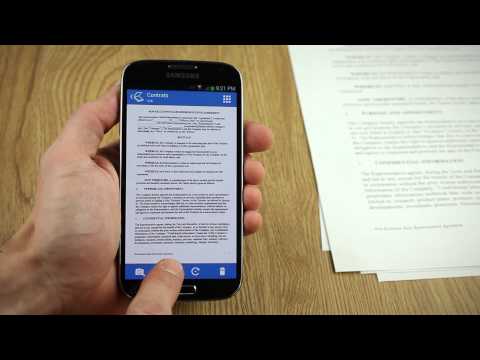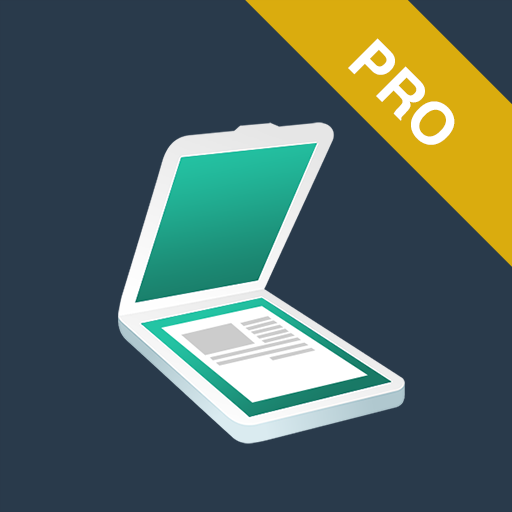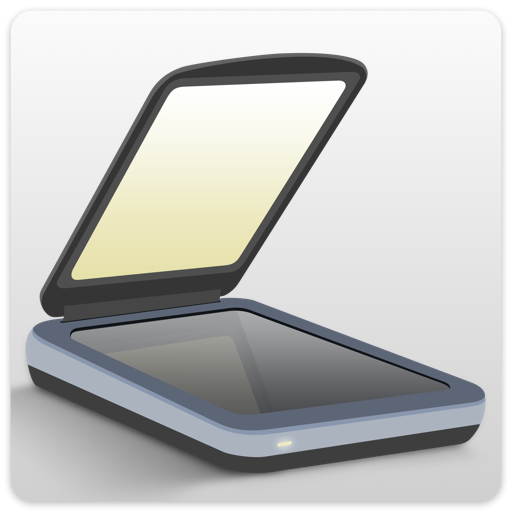Tiny Scanner Pro: PDF Doc Scan
公司 | Appxy
在電腦上使用BlueStacks –受到5億以上的遊戲玩家所信任的Android遊戲平台。
Play Tiny Scanner Pro: PDF Doc Scan on PC
Tiny Scanner Pro - The little app that scans everything
* Scan documents, photos, receipts, or just about anything
* Lightning fast and gorgeously designed for both phone and tablet
IS THAT A SCANNER IN YOUR POCKET?
Tiny Scanner turns your device into a pdf portable scanner. Scans are saved to your phone as images or PDFs. Name and organize your scans into folders, or share them by:
- Email
- Dropbox, Evernote, Google Drive, OneDrive, or Box
- Wifi directly to your computer
Tiny Scanner has all the BIG features you need:
* Scan in color, grayscale, or black & white
* Page edges are detected automagically
* 5 levels of contrast for crisp monochrome texts
* Set page sizes for PDF (Letter, Legal, A4, and more)
* Thumbnail or list view, sort scans by date or title
* Quick search by document title
* Protect your documents with a passcode
* Universal – a single app that works on phone and tablet too!
GOT QUESTIONS? CAN'T FIGURE OUT HOW TO DO SOMETHING?
Please email us at tinyscan.a@appxy.com, and we’ll help you figure it out.
Permissions Overview:
1. Storage: Tiny Scanner needs this permission to read photos from Gallery and store docs in your phone.
2. Camera: Tiny Scanner needs this permission to use camera to scan docs.
Follow us on Twitter: @Appxy_official
Like us on Facebook: Appxy
Follow us on Google+: Appxy
* Scan documents, photos, receipts, or just about anything
* Lightning fast and gorgeously designed for both phone and tablet
IS THAT A SCANNER IN YOUR POCKET?
Tiny Scanner turns your device into a pdf portable scanner. Scans are saved to your phone as images or PDFs. Name and organize your scans into folders, or share them by:
- Dropbox, Evernote, Google Drive, OneDrive, or Box
- Wifi directly to your computer
Tiny Scanner has all the BIG features you need:
* Scan in color, grayscale, or black & white
* Page edges are detected automagically
* 5 levels of contrast for crisp monochrome texts
* Set page sizes for PDF (Letter, Legal, A4, and more)
* Thumbnail or list view, sort scans by date or title
* Quick search by document title
* Protect your documents with a passcode
* Universal – a single app that works on phone and tablet too!
GOT QUESTIONS? CAN'T FIGURE OUT HOW TO DO SOMETHING?
Please email us at tinyscan.a@appxy.com, and we’ll help you figure it out.
Permissions Overview:
1. Storage: Tiny Scanner needs this permission to read photos from Gallery and store docs in your phone.
2. Camera: Tiny Scanner needs this permission to use camera to scan docs.
Follow us on Twitter: @Appxy_official
Like us on Facebook: Appxy
Follow us on Google+: Appxy
在電腦上遊玩Tiny Scanner Pro: PDF Doc Scan . 輕易上手.
-
在您的電腦上下載並安裝BlueStacks
-
完成Google登入後即可訪問Play商店,或等你需要訪問Play商店十再登入
-
在右上角的搜索欄中尋找 Tiny Scanner Pro: PDF Doc Scan
-
點擊以從搜索結果中安裝 Tiny Scanner Pro: PDF Doc Scan
-
完成Google登入(如果您跳過了步驟2),以安裝 Tiny Scanner Pro: PDF Doc Scan
-
在首頁畫面中點擊 Tiny Scanner Pro: PDF Doc Scan 圖標來啟動遊戲