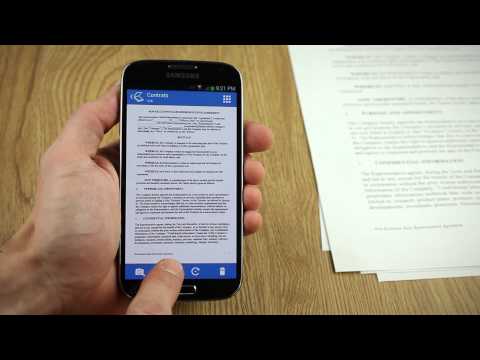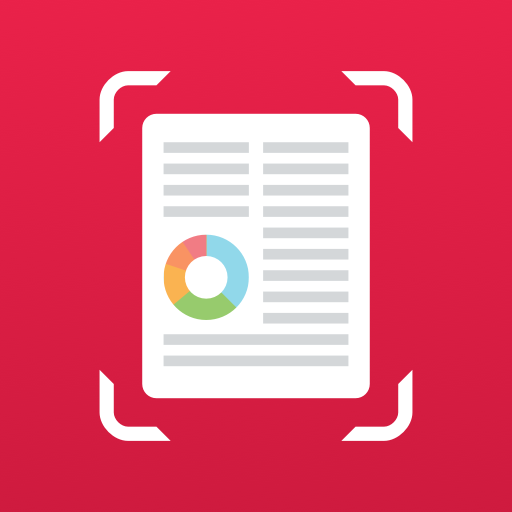Tiny Scanner : Scan Doc to PDF
Jogue no PC com BlueStacks - A Plataforma de Jogos Android, confiada por mais de 500 milhões de jogadores.
Página modificada em: 14 de outubro de 2019
Play Tiny Scanner - PDF Scanner App on PC
With this pdf document scanner app you can scan documents, photos, receipts, reports, or just about anything. This pdf document scanner app is lightning fast and gorgeously designed for both phone and tablet.
IS THAT A SCANNER IN YOUR POCKET?
Tiny Scanner is a pdf document scanner app that turns your mobile into a portable scanner. Scans are saved to your device as images or PDFs. Name and organize your scans into folders, or share them by:
- Wifi directly to your computer
- Dropbox, Evernote, Google Drive, OneDrive or Box(Available in pro version)
This document scanner app has all the BIG features you need:
* Scan in color, grayscale, or black & white
* Can be used in office, school, home and anywhere else you want
* Page edges are detected automatically
* 5 levels of contrast for crisp monochrome texts
* Set page sizes for PDF (Letter, Legal, A4, and more)
* Thumbnail or list view, sort scans by date or title
* Tiny Scanner is optimized to run very fast.
* Quick search by document title
* Protect your documents with a passcode
* Universal – a single app that works on phone and tablet too!
The free version is an ad-supported version and has some function restrictions, we also offer an ad-free version which is available as in-app purchase or the individual pro version.
Permissions Used in Tiny Scanner:
1. Storage: Tiny Scanner needs this permission to store docs in your phone.
2. Camera: Tiny Scanner needs this permission to use camera to scan docs.
GOT QUESTIONS? CAN'T FIGURE OUT HOW TO DO SOMETHING?
If you have any problem about this scanner app please email us at tinyscan.a@appxy.com, and we’ll help you figure it out.
Follow us on Twitter: @Appxy_official
Like us on Facebook: Appxy
Follow us on Google+: Appxy
Jogue Tiny Scanner : Scan Doc to PDF no PC. É fácil começar.
-
Baixe e instale o BlueStacks no seu PC
-
Conclua o login do Google para acessar a Play Store ou faça isso mais tarde
-
Procure por Tiny Scanner : Scan Doc to PDF na barra de pesquisa no canto superior direito
-
Clique para instalar Tiny Scanner : Scan Doc to PDF a partir dos resultados da pesquisa
-
Conclua o login do Google (caso você pulou a etapa 2) para instalar o Tiny Scanner : Scan Doc to PDF
-
Clique no ícone do Tiny Scanner : Scan Doc to PDF na tela inicial para começar a jogar