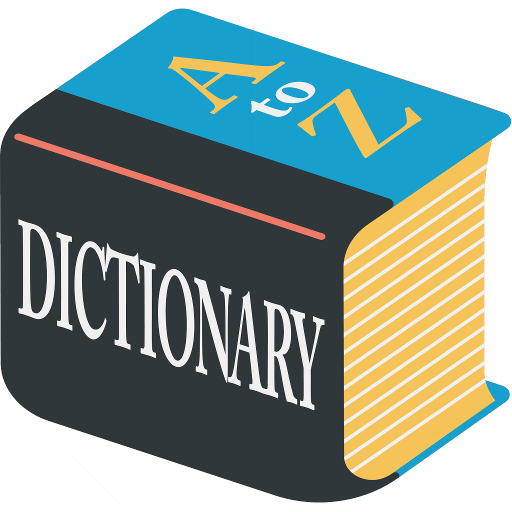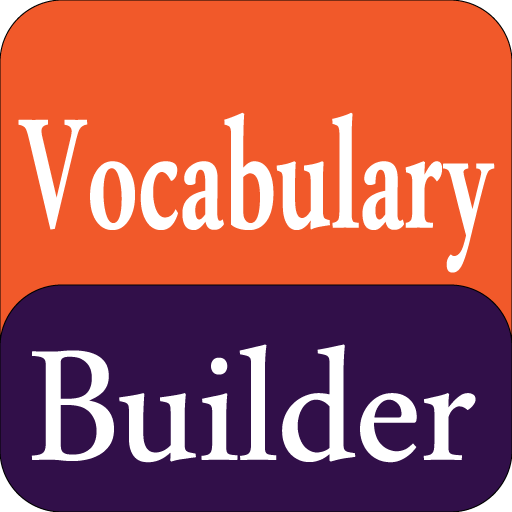このページには広告が含まれます

IMPROVE ENGLISH SPEAKING
Educational | craziyogi
BlueStacksを使ってPCでプレイ - 5憶以上のユーザーが愛用している高機能Androidゲーミングプラットフォーム
Play IMPROVE ENGLISH SPEAKING on PC
This application is for the users who have basic knowledge of English but they hesitate to speak English fluently.The best way to learn English speaking in effective way is to speak fluently without worrying about grammar.Beginners can improve English speaking skills to new heights by following tips of this android application.
This application teaches to improve English speaking through well tested strategies which will further improve your confidence and your personality.
General English conversations,common grammatical mistakes,most important phrases and techniques to improve vocabulary are also available in this android application that are useful to learn English speaking as well as to speak English fluently.Tips that are described to improve English speaking are herein below:
1.Think in English
2.Common grammatical mistakes
3.Most important phrases
4.Improve confidence
5.Listen and repeat
6.Talk to yourself
7.Pronunciation
8.Record yourself
9.Try some tongue twisters
10.Call customer care
11.Voice or video call to friends
12.Improve Vocabulary
13.Learn basics of tenses
14.English Conversations/Dialogues
In English conversation practice following topics are discussed:
1.Basic conversations
2.Greeting conversations
3.Happy/good feeling
4.Interview
5.Shopping
6.Bus stop
7.Dieting
8.Engagement
9.Worry and tense situations
If you follow the aforesaid tips,you will easily improve English speaking,improve English conversations skills and will be able to speak English fluently.I think that this android application is powerful tool to learn English very fast and speak English fluently.
This application teaches to improve English speaking through well tested strategies which will further improve your confidence and your personality.
General English conversations,common grammatical mistakes,most important phrases and techniques to improve vocabulary are also available in this android application that are useful to learn English speaking as well as to speak English fluently.Tips that are described to improve English speaking are herein below:
1.Think in English
2.Common grammatical mistakes
3.Most important phrases
4.Improve confidence
5.Listen and repeat
6.Talk to yourself
7.Pronunciation
8.Record yourself
9.Try some tongue twisters
10.Call customer care
11.Voice or video call to friends
12.Improve Vocabulary
13.Learn basics of tenses
14.English Conversations/Dialogues
In English conversation practice following topics are discussed:
1.Basic conversations
2.Greeting conversations
3.Happy/good feeling
4.Interview
5.Shopping
6.Bus stop
7.Dieting
8.Engagement
9.Worry and tense situations
If you follow the aforesaid tips,you will easily improve English speaking,improve English conversations skills and will be able to speak English fluently.I think that this android application is powerful tool to learn English very fast and speak English fluently.
IMPROVE ENGLISH SPEAKINGをPCでプレイ
-
BlueStacksをダウンロードしてPCにインストールします。
-
GoogleにサインインしてGoogle Play ストアにアクセスします。(こちらの操作は後で行っても問題ありません)
-
右上の検索バーにIMPROVE ENGLISH SPEAKINGを入力して検索します。
-
クリックして検索結果からIMPROVE ENGLISH SPEAKINGをインストールします。
-
Googleサインインを完了してIMPROVE ENGLISH SPEAKINGをインストールします。※手順2を飛ばしていた場合
-
ホーム画面にてIMPROVE ENGLISH SPEAKINGのアイコンをクリックしてアプリを起動します。