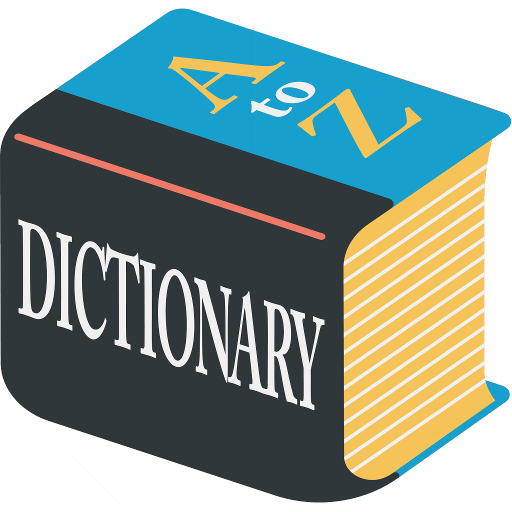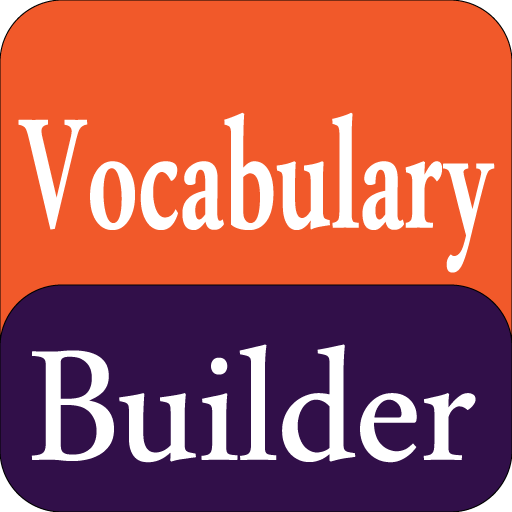IMPROVE ENGLISH SPEAKING
Graj na PC z BlueStacks – Platforma gamingowa Android, która uzyskała zaufanie ponad 500 milionów graczy!
Strona zmodyfikowana w dniu: 7 marca 2020
Play IMPROVE ENGLISH SPEAKING on PC
This application teaches to improve English speaking through well tested strategies which will further improve your confidence and your personality.
General English conversations,common grammatical mistakes,most important phrases and techniques to improve vocabulary are also available in this android application that are useful to learn English speaking as well as to speak English fluently.Tips that are described to improve English speaking are herein below:
1.Think in English
2.Common grammatical mistakes
3.Most important phrases
4.Improve confidence
5.Listen and repeat
6.Talk to yourself
7.Pronunciation
8.Record yourself
9.Try some tongue twisters
10.Call customer care
11.Voice or video call to friends
12.Improve Vocabulary
13.Learn basics of tenses
14.English Conversations/Dialogues
In English conversation practice following topics are discussed:
1.Basic conversations
2.Greeting conversations
3.Happy/good feeling
4.Interview
5.Shopping
6.Bus stop
7.Dieting
8.Engagement
9.Worry and tense situations
If you follow the aforesaid tips,you will easily improve English speaking,improve English conversations skills and will be able to speak English fluently.I think that this android application is powerful tool to learn English very fast and speak English fluently.
Zagraj w IMPROVE ENGLISH SPEAKING na PC. To takie proste.
-
Pobierz i zainstaluj BlueStacks na PC
-
Zakończ pomyślnie ustawienie Google, aby otrzymać dostęp do sklepu Play, albo zrób to później.
-
Wyszukaj IMPROVE ENGLISH SPEAKING w pasku wyszukiwania w prawym górnym rogu.
-
Kliknij, aby zainstalować IMPROVE ENGLISH SPEAKING z wyników wyszukiwania
-
Ukończ pomyślnie rejestrację Google (jeśli krok 2 został pominięty) aby zainstalować IMPROVE ENGLISH SPEAKING
-
Klinij w ikonę IMPROVE ENGLISH SPEAKING na ekranie startowym, aby zacząć grę