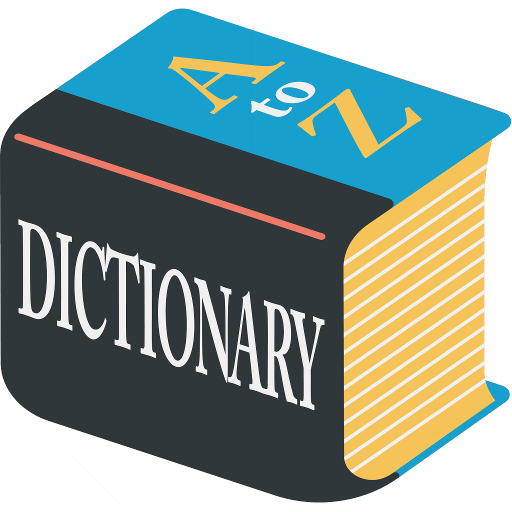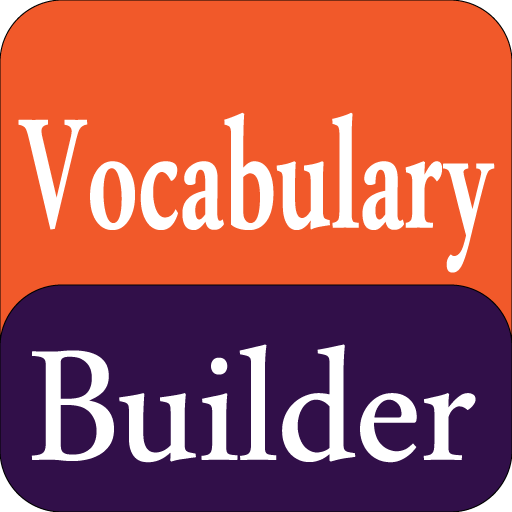IMPROVE ENGLISH SPEAKING
Jogue no PC com BlueStacks - A Plataforma de Jogos Android, confiada por mais de 500 milhões de jogadores.
Página modificada em: 7 de março de 2020
Play IMPROVE ENGLISH SPEAKING on PC
This application teaches to improve English speaking through well tested strategies which will further improve your confidence and your personality.
General English conversations,common grammatical mistakes,most important phrases and techniques to improve vocabulary are also available in this android application that are useful to learn English speaking as well as to speak English fluently.Tips that are described to improve English speaking are herein below:
1.Think in English
2.Common grammatical mistakes
3.Most important phrases
4.Improve confidence
5.Listen and repeat
6.Talk to yourself
7.Pronunciation
8.Record yourself
9.Try some tongue twisters
10.Call customer care
11.Voice or video call to friends
12.Improve Vocabulary
13.Learn basics of tenses
14.English Conversations/Dialogues
In English conversation practice following topics are discussed:
1.Basic conversations
2.Greeting conversations
3.Happy/good feeling
4.Interview
5.Shopping
6.Bus stop
7.Dieting
8.Engagement
9.Worry and tense situations
If you follow the aforesaid tips,you will easily improve English speaking,improve English conversations skills and will be able to speak English fluently.I think that this android application is powerful tool to learn English very fast and speak English fluently.
Jogue IMPROVE ENGLISH SPEAKING no PC. É fácil começar.
-
Baixe e instale o BlueStacks no seu PC
-
Conclua o login do Google para acessar a Play Store ou faça isso mais tarde
-
Procure por IMPROVE ENGLISH SPEAKING na barra de pesquisa no canto superior direito
-
Clique para instalar IMPROVE ENGLISH SPEAKING a partir dos resultados da pesquisa
-
Conclua o login do Google (caso você pulou a etapa 2) para instalar o IMPROVE ENGLISH SPEAKING
-
Clique no ícone do IMPROVE ENGLISH SPEAKING na tela inicial para começar a jogar