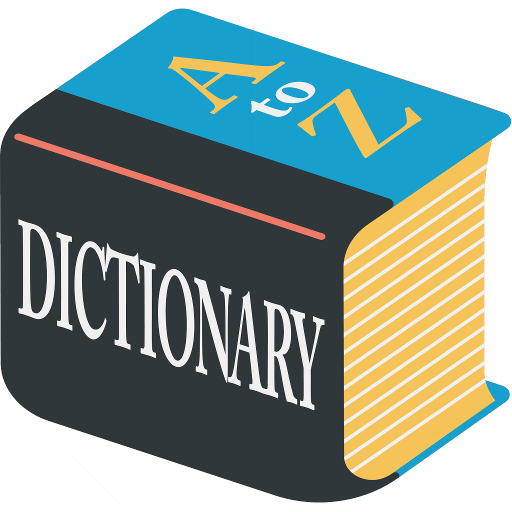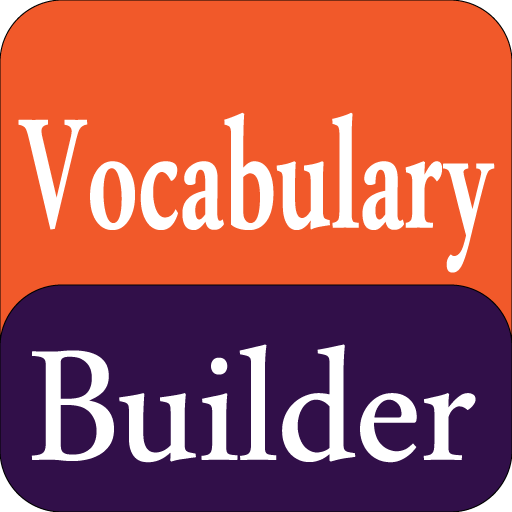IMPROVE ENGLISH SPEAKING
Educational | craziyogi
在電腦上使用BlueStacks –受到5億以上的遊戲玩家所信任的Android遊戲平台。
Play IMPROVE ENGLISH SPEAKING on PC
This application is for the users who have basic knowledge of English but they hesitate to speak English fluently.The best way to learn English speaking in effective way is to speak fluently without worrying about grammar.Beginners can improve English speaking skills to new heights by following tips of this android application.
This application teaches to improve English speaking through well tested strategies which will further improve your confidence and your personality.
General English conversations,common grammatical mistakes,most important phrases and techniques to improve vocabulary are also available in this android application that are useful to learn English speaking as well as to speak English fluently.Tips that are described to improve English speaking are herein below:
1.Think in English
2.Common grammatical mistakes
3.Most important phrases
4.Improve confidence
5.Listen and repeat
6.Talk to yourself
7.Pronunciation
8.Record yourself
9.Try some tongue twisters
10.Call customer care
11.Voice or video call to friends
12.Improve Vocabulary
13.Learn basics of tenses
14.English Conversations/Dialogues
In English conversation practice following topics are discussed:
1.Basic conversations
2.Greeting conversations
3.Happy/good feeling
4.Interview
5.Shopping
6.Bus stop
7.Dieting
8.Engagement
9.Worry and tense situations
If you follow the aforesaid tips,you will easily improve English speaking,improve English conversations skills and will be able to speak English fluently.I think that this android application is powerful tool to learn English very fast and speak English fluently.
This application teaches to improve English speaking through well tested strategies which will further improve your confidence and your personality.
General English conversations,common grammatical mistakes,most important phrases and techniques to improve vocabulary are also available in this android application that are useful to learn English speaking as well as to speak English fluently.Tips that are described to improve English speaking are herein below:
1.Think in English
2.Common grammatical mistakes
3.Most important phrases
4.Improve confidence
5.Listen and repeat
6.Talk to yourself
7.Pronunciation
8.Record yourself
9.Try some tongue twisters
10.Call customer care
11.Voice or video call to friends
12.Improve Vocabulary
13.Learn basics of tenses
14.English Conversations/Dialogues
In English conversation practice following topics are discussed:
1.Basic conversations
2.Greeting conversations
3.Happy/good feeling
4.Interview
5.Shopping
6.Bus stop
7.Dieting
8.Engagement
9.Worry and tense situations
If you follow the aforesaid tips,you will easily improve English speaking,improve English conversations skills and will be able to speak English fluently.I think that this android application is powerful tool to learn English very fast and speak English fluently.
在電腦上遊玩IMPROVE ENGLISH SPEAKING . 輕易上手.
-
在您的電腦上下載並安裝BlueStacks
-
完成Google登入後即可訪問Play商店,或等你需要訪問Play商店十再登入
-
在右上角的搜索欄中尋找 IMPROVE ENGLISH SPEAKING
-
點擊以從搜索結果中安裝 IMPROVE ENGLISH SPEAKING
-
完成Google登入(如果您跳過了步驟2),以安裝 IMPROVE ENGLISH SPEAKING
-
在首頁畫面中點擊 IMPROVE ENGLISH SPEAKING 圖標來啟動遊戲