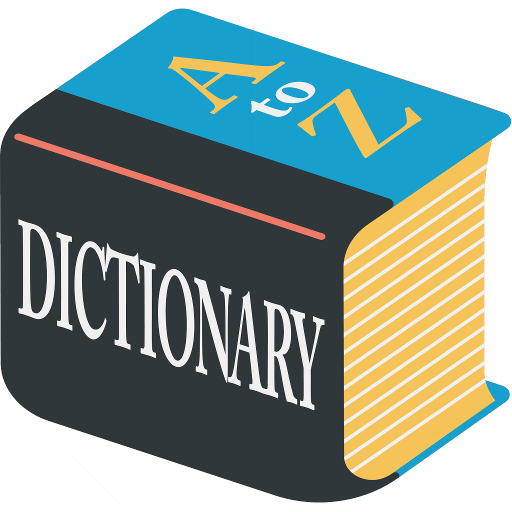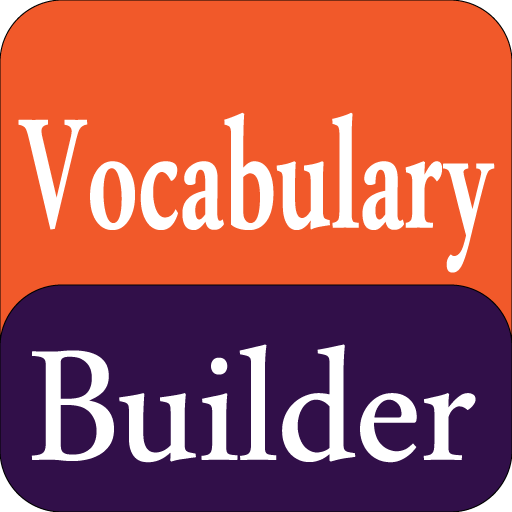IMPROVE ENGLISH SPEAKING
Chơi trên PC với BlueStacks - Nền tảng chơi game Android, được hơn 500 triệu game thủ tin tưởng.
Trang đã được sửa đổi vào: 7 tháng 3, 2020
Play IMPROVE ENGLISH SPEAKING on PC
This application teaches to improve English speaking through well tested strategies which will further improve your confidence and your personality.
General English conversations,common grammatical mistakes,most important phrases and techniques to improve vocabulary are also available in this android application that are useful to learn English speaking as well as to speak English fluently.Tips that are described to improve English speaking are herein below:
1.Think in English
2.Common grammatical mistakes
3.Most important phrases
4.Improve confidence
5.Listen and repeat
6.Talk to yourself
7.Pronunciation
8.Record yourself
9.Try some tongue twisters
10.Call customer care
11.Voice or video call to friends
12.Improve Vocabulary
13.Learn basics of tenses
14.English Conversations/Dialogues
In English conversation practice following topics are discussed:
1.Basic conversations
2.Greeting conversations
3.Happy/good feeling
4.Interview
5.Shopping
6.Bus stop
7.Dieting
8.Engagement
9.Worry and tense situations
If you follow the aforesaid tips,you will easily improve English speaking,improve English conversations skills and will be able to speak English fluently.I think that this android application is powerful tool to learn English very fast and speak English fluently.
Chơi IMPROVE ENGLISH SPEAKING trên PC. Rất dễ để bắt đầu
-
Tải và cài đặt BlueStacks trên máy của bạn
-
Hoàn tất đăng nhập vào Google để đến PlayStore, hoặc thực hiện sau
-
Tìm IMPROVE ENGLISH SPEAKING trên thanh tìm kiếm ở góc phải màn hình
-
Nhấn vào để cài đặt IMPROVE ENGLISH SPEAKING trong danh sách kết quả tìm kiếm
-
Hoàn tất đăng nhập Google (nếu bạn chưa làm bước 2) để cài đặt IMPROVE ENGLISH SPEAKING
-
Nhấn vào icon IMPROVE ENGLISH SPEAKING tại màn hình chính để bắt đầu chơi