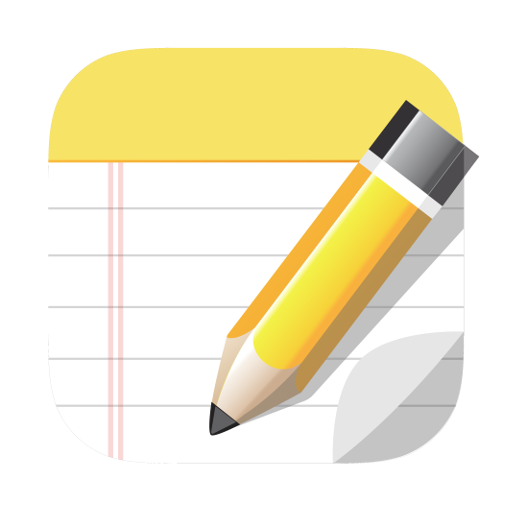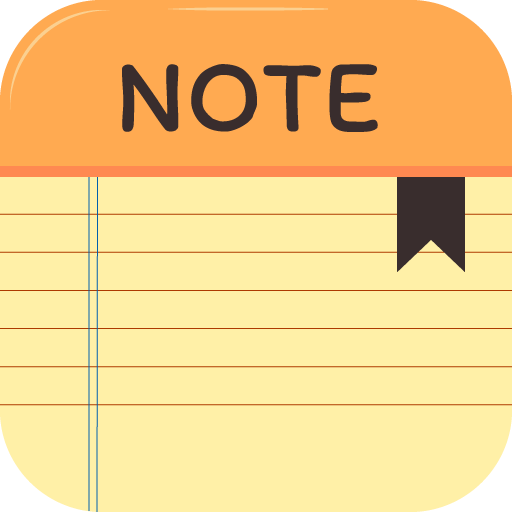Notas
Играйте на ПК с BlueStacks – игровой платформе для приложений на Android. Нас выбирают более 500 млн. игроков.
Страница изменена: 31 марта 2020 г.
Play Notes on PC
1) List of tasks.
2) Shopping list.
3) Organize your agenda.
4) List of favorite songs.
5) Save your ideas and much more
Notes gives you an excellent practical and simple solution. This application has many easy to use function that allows you to:
1) Record voice notes and save them.
2) Write text notes, save them and modify them.
3) Convert the voice to text.
4) Share your text notes with family or friends.
5) Change the font size.
5) Change the wallpaper.
Notes is characterized by:
1) Be a simple and easy to use application.
2) It is a friendly interface application.
3) Offer a simple notepad experience to write, record and convert the voice
to text.
It is important that you know that this application is completely free and does not contain advertising and therefore does not generate income. We work hard to make it one of the best applications and the most important thing is that it fits the needs of its users. When you have used this application several times an option will appear that will allow you to make an unconditional contribution for maintenance and availability expenses.
Играйте в игру Notas на ПК. Это легко и просто.
-
Скачайте и установите BlueStacks на ПК.
-
Войдите в аккаунт Google, чтобы получить доступ к Google Play, или сделайте это позже.
-
В поле поиска, которое находится в правой части экрана, введите название игры – Notas.
-
Среди результатов поиска найдите игру Notas и нажмите на кнопку "Установить".
-
Завершите авторизацию в Google (если вы пропустили этот шаг в начале) и установите игру Notas.
-
Нажмите на ярлык игры Notas на главном экране, чтобы начать играть.