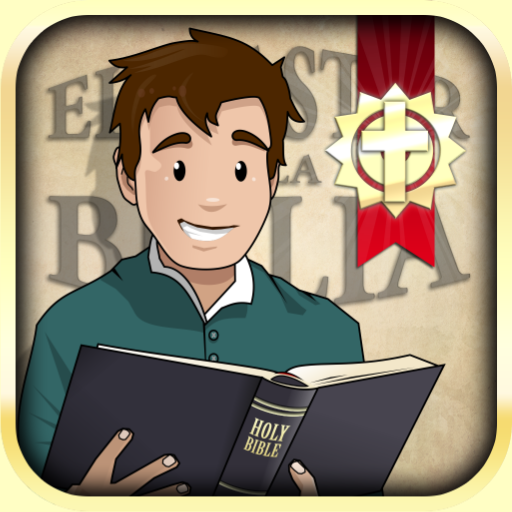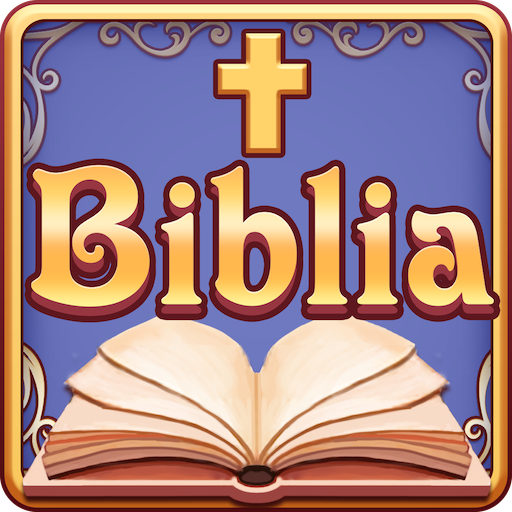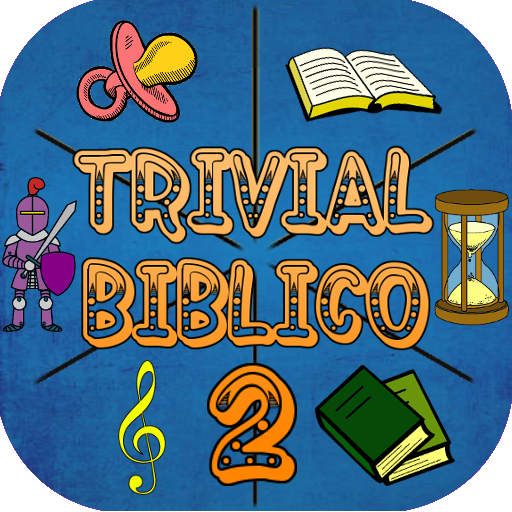
Trivial Bíblico 2
Play on PC with BlueStacks – the Android Gaming Platform, trusted by 500M+ gamers.
Page Modified on: September 15, 2019
Play Trivial Bíblico 2 on PC
Test your knowledge with this simple Q&A App.
You will learn principles, truths and details while you are having fun playing. Very easy to play and for the whole family.
- Multiplayer mode, to play with family or friends.
- 6 sections with questions about different topics and with different levels of difficulty (coming soon, 3 so far).
- Each section has 3 stars that you can get.
- All sections contribute to your total amount of stars.
- You have a limited time to answer each question.
- You have grants, like hints that you can buy with the coins, as well as wild cards that you receive when you get stars.
- Personal record scoreboard for each section.
- References to look up the answers to the questions.
(It is not an official application of JW.ORG, to see the official applications, go to the official page).
Play Trivial Bíblico 2 on PC. It’s easy to get started.
-
Download and install BlueStacks on your PC
-
Complete Google sign-in to access the Play Store, or do it later
-
Look for Trivial Bíblico 2 in the search bar at the top right corner
-
Click to install Trivial Bíblico 2 from the search results
-
Complete Google sign-in (if you skipped step 2) to install Trivial Bíblico 2
-
Click the Trivial Bíblico 2 icon on the home screen to start playing